Delete TU from TM while translating (WF Pro) દોર પોસ્ટ કરનાર: kneyens
|
|---|
kneyens
બેલ્જીયમ
Local time: 00:05
ફ્રેન્ચ થી ડચ
Hi,
Can anyone tell me how to delete a TU you added to the TM on mistake while you are translating?
In WF Classic, this was easy with the key combination Crtl+Alt+Backspace, but I haven't found yet how to do it with WF Pro.
The TM perspective is not working at all, so that is not an option (I'm not able to show the latest translation, it gives me automatically the oldest translations, and I can't seem to change that).
Thank you in advance,
... See more Hi,
Can anyone tell me how to delete a TU you added to the TM on mistake while you are translating?
In WF Classic, this was easy with the key combination Crtl+Alt+Backspace, but I haven't found yet how to do it with WF Pro.
The TM perspective is not working at all, so that is not an option (I'm not able to show the latest translation, it gives me automatically the oldest translations, and I can't seem to change that).
Thank you in advance,
Katleen ▲ Collapse
| | | | Aelf
પોલેન્ડ
Local time: 00:05
અંગ્રેજી થી પોલિશ
+ ...
| Use TM Perspective tab | Mar 19, 2016 |
On your left there's a toolbar with perspectives. Open the TM Perspective and click on a given TM. The first column has checkboxes. Mark the offending segment and press Alt+D or click the red button with an X in the top toolbar. Voila! The bad segment is gone.
Default settings let you view only the first 2000 segments. There's a search function which may work beyond the opened 2k segments, but I don't know if it works that way.
Fortunately, you can change the value by c... See more On your left there's a toolbar with perspectives. Open the TM Perspective and click on a given TM. The first column has checkboxes. Mark the offending segment and press Alt+D or click the red button with an X in the top toolbar. Voila! The bad segment is gone.
Default settings let you view only the first 2000 segments. There's a search function which may work beyond the opened 2k segments, but I don't know if it works that way.
Fortunately, you can change the value by clicking the Open TM Admin Preferences (a gear icon in the top toolbar) and keying in the number of segments you want to be retrieved.
I wish you could edit segments, but oh, well. ▲ Collapse
| | | | Aelf
પોલેન્ડ
Local time: 00:05
અંગ્રેજી થી પોલિશ
+ ...
| Oh, I wrote all that but | Mar 19, 2016 |
... now I've realized you said, your TM Perspective doesn't work. I wonder what happened, as I don't remember having any issues with it.
Also if you have some old version of a segment, you might want to check your settings on updating the TM.
| | | | kneyens
બેલ્જીયમ
Local time: 00:05
ફ્રેન્ચ થી ડચ
વિષયની શરૂઆત કરનાર | TM Perspective | Mar 21, 2016 |
Dear Aelf,
Thanks for your effort anyway
I have no idea what happened with the TM perspective. It is like this since the beginning. The same thing with my colleagues, unfortunately.
What I do now, is I delete the segment from the .txt file, but that is more annoying than it should be. It really was very easy with WF Classic, I don't understand why they removed this option from WF Pro (as they... See more Dear Aelf,
Thanks for your effort anyway
I have no idea what happened with the TM perspective. It is like this since the beginning. The same thing with my colleagues, unfortunately.
What I do now, is I delete the segment from the .txt file, but that is more annoying than it should be. It really was very easy with WF Classic, I don't understand why they removed this option from WF Pro (as they did with some other very useful features of WF Classic. It remains a mystery for me why they couldn't integrate the good things from WF Classic into WF Pro)
Kind regards,
Katleen ▲ Collapse
| | |
|
|
|
John Di Rico 
ફ્રાંસ
Local time: 00:05
સભ્ય (2006)
ફ્રેન્ચ થી અંગ્રેજી
+ ...
Dear Katleen,
I agree that this would be nice to have and reported this feature request in September 2015. It is being tracked and we hope to implement it soon. I just left a note to notify everyone in this forum post once it has been implemented.
Thanks for your feedback.
Kind regards,
John
| | | | To report site rules violations or get help, contact a site moderator: You can also contact site staff by submitting a support request » Delete TU from TM while translating (WF Pro) | Wordfast Pro |
|---|
Translation Memory Software for Any Platform
Exclusive discount for ProZ.com users!
Save over 13% when purchasing Wordfast Pro through ProZ.com. Wordfast is the world's #1 provider of platform-independent Translation Memory software. Consistently ranked the most user-friendly and highest value
Buy now! » |
| | Pastey |
|---|
Your smart companion app
Pastey is an innovative desktop application that bridges the gap between human expertise and artificial intelligence. With intuitive keyboard shortcuts, Pastey transforms your source text into AI-powered draft translations.
Find out more » |
|
| | | | X Sign in to your ProZ.com account... | | | | | |