linear glossary in Word - switching language direction દોર પોસ્ટ કરનાર: Lia Fail (X)
|
|---|
Lia Fail (X) 
સ્પેન
Local time: 22:45
સ્પેનીશ થી અંગ્રેજી
+ ...
Windows XP, Word 2000.
I have a glossary ordered ABC for EN --> ES, in table format (2 columns).
I want to switch it around so that I have the EN first, then order it ABC for EN.
I have done this before, copying the column on the right then managing somehow to paste it on the left of the first column, but this time I can't seem to get it to work.
By the way, I created the table from tab-seperated items (i.e. EN term + tab + ES term).
... See more Windows XP, Word 2000.
I have a glossary ordered ABC for EN --> ES, in table format (2 columns).
I want to switch it around so that I have the EN first, then order it ABC for EN.
I have done this before, copying the column on the right then managing somehow to paste it on the left of the first column, but this time I can't seem to get it to work.
By the way, I created the table from tab-seperated items (i.e. EN term + tab + ES term).
How can I do the switching? ▲ Collapse
| | | |
I have the same version and system as you, and this worked for me.
1) Select the right (2nd) column and choose "Insert Colums to the right" from the Table menu.
2) Select the left (1st) column, copy it, and paste it into the new rightmost (3rd) column.
3) Delete the (now redundant) leftmost (1st) column.
[Edited at 2004-10-01 16:17]
| | | | | That's fine, but how does it help? | Oct 4, 2004 |
For a glossary to be effective, it should be arranged in alphabetical order. With your method, you just succeed in reversing the left-right position of the source and target languages. If it cannot be arranged alphabetically, what's the use? You can as well leave it as it is. And use control+F to locate any source word and look up its meaning provided the source word is found.
Regards,
N.Ragahavn
GoodWords wrote:
I have the same version and system as you, and this worked for me.
1) Select the right (2nd) column and choose "Insert Colums to the right" from the Table menu.
2) Select the left (1st) column, copy it, and paste it into the new rightmost (3rd) column.
3) Delete the (now redundant) leftmost (1st) column.
[Edited at 2004-10-01 16:17]
| | | | | Sort function | Oct 4, 2004 |
Excuse me if this is a stupid suggestion...but after swapping the columns, the table should be sorted (by the first column but including all the table) so that the result is alphabetically ordered by the language you chose.
Another option is to copy the table in excel (it's a lot more flexible than word to handle tables), do the swapping and sorting there, and copy it back to word, if you prefer to have it in .doc format.
All my glossaries are created and organised in e... See more Excuse me if this is a stupid suggestion...but after swapping the columns, the table should be sorted (by the first column but including all the table) so that the result is alphabetically ordered by the language you chose.
Another option is to copy the table in excel (it's a lot more flexible than word to handle tables), do the swapping and sorting there, and copy it back to word, if you prefer to have it in .doc format.
All my glossaries are created and organised in excel and then saved as text (tab separated) so I can use them with wordfast. If I need to do any maintenance out of wordfast, I simply open the txt files in excel do whatever is needed and save again as txt.
HTH,
Grace.
[Edited at 2004-10-04 08:58]
[Edited at 2004-10-04 08:59] ▲ Collapse
| | |
|
|
|
Graciela Carlyle wrote:
Excuse me if this is a stupid suggestion...but after swapping the columns, the table should be sorted (by the first column but including all the table) so that the result is alphabetically ordered by the language you chose.
Not at all; I was careless to leave out this final step in the instructions. It is less important, though if the glossary is to be consulted on the computer, for it is easy to search the document electronically for any desired word. In fact an electronic search is more versatile because it can find words in the middle of phrases, which an alphabetic search would not find. Of course if the document is going to be printed out and used on paper, this isn\'t an option.
| | | | To report site rules violations or get help, contact a site moderator: You can also contact site staff by submitting a support request » linear glossary in Word - switching language direction | Protemos translation business management system |
|---|
Create your account in minutes, and start working! 3-month trial for agencies, and free for freelancers!
The system lets you keep client/vendor database, with contacts and rates, manage projects and assign jobs to vendors, issue invoices, track payments, store and manage project files, generate business reports on turnover profit per client/manager etc.
More info » |
| | Anycount & Translation Office 3000 |
|---|
Translation Office 3000
Translation Office 3000 is an advanced accounting tool for freelance translators and small agencies. TO3000 easily and seamlessly integrates with the business life of professional freelance translators.
More info » |
|
| | | | X Sign in to your ProZ.com account... | | | | | |