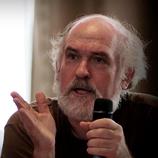Reduce cost & time taken to translate existing indesign documents દોર પોસ્ટ કરનાર: mp02
|
|---|
Hello,
I wrote this software utility which would export text content out of inDesign document to excel sheet. Translators can then work on excel sheet and then it can be merged back in create new inDesign document with translated text.
This utility is not yet available commercially and im trying to find commercial viability of building and selling such tool. I would like to know if anyone would be willing to use this kind of utility, If No why not. Your opinion is high... See more Hello,
I wrote this software utility which would export text content out of inDesign document to excel sheet. Translators can then work on excel sheet and then it can be merged back in create new inDesign document with translated text.
This utility is not yet available commercially and im trying to find commercial viability of building and selling such tool. I would like to know if anyone would be willing to use this kind of utility, If No why not. Your opinion is highly appreciated
/////////////////////////////////////////////////
WHAT IS IT?
This is a windows based software to export text from existing indesign files to excel sheet & merge it back to create new version of indesign file. Think of it as a utility to create excel sheet for text editing/translation which can be quickly imported back to create totally new indesign.
HOW IT WORKS?
1> Automatically generate excel sheets from indesign file for translators to begin translation work.
2> Provide excel sheet to translator who would add translated text in it.
3> When translator done merge it within seconds to generate totally new translated indesign file
WHY USE IT?
1> Save time : Translation of indesign document involves 2 tasks. First writing actual translation & second applying translations back in to indesign files. By using this automatic utility you are completely skipping step 2.
2> Save Money : You are reducing hours taken indesign experts by 50%. As they now need to spend only half the time on setting layout & design rather than copy-pasting words and sentences.
3> Fast export : text from indesign file is exported to excel sheet within seconds and ready for your translator to begin work.
4> Fast import : When translators are done, these excel sheets can be merged to generate translated indesign file within seconds.
5> Happy designers : Your Indesign experts dont need to spend time copy-n-pasting from translated words in to indesign files. Thus they can concentrate on actual designs & layouts rather than lengthy and boring copy-n-paste work
/////////////////////////////////////////////////
Your feedback will be highly appreciated.
Thanks ▲ Collapse
| | | | | Very interesting tool | Nov 23, 2012 |
I would be very interested in this software. A charity that I work with has a large number of documents, originally in InDesign, to be translated into a large number of languages and put back into InDesign.
I have a few questions though:
1. Would the translator have to have InDesign himself, or would the tool be able to take the InDesign document, extract the text, and then reinsert it? It would be great if it could do that.
2. Would the translator insert the target tex... See more I would be very interested in this software. A charity that I work with has a large number of documents, originally in InDesign, to be translated into a large number of languages and put back into InDesign.
I have a few questions though:
1. Would the translator have to have InDesign himself, or would the tool be able to take the InDesign document, extract the text, and then reinsert it? It would be great if it could do that.
2. Would the translator insert the target text in place of the source text, or would he put it in a cell next to the source text? The latter would be preferable.
3. Would the tool support non-western languages and right-to-left scripts? This would be very important for us.
4. What is the price of the tool? We are a charity not a commercial business.
Looking forward to hearing from you and interacting with you.
Thanks in advance, ▲ Collapse
| | | | Tony M
ફ્રાંસ
Local time: 13:32
ફ્રેન્ચ થી અંગ્રેજી
+ ...
SITE LOCALIZER | Having InDesign or not? | Nov 23, 2012 |
Yes, I agree with Malcolm, I have quite a few customers who would be very happy indeed if I could translate their InDesign documents directly; however, my question is the same as Malcolm's: would it require me to be running InDesign already? If so, then it wouldn't be economically interesting for me...
| | | | | What about inx or idml export? | Nov 23, 2012 |
Hello,
Sorry for being a bit crude: but what’s the purpose of such of a tool, since it is already possible to translate the content of an InDesign exporting it as an idml (CS5) or inx file?
These files can be processed with every CAT-tool now.
If you don’t own InDesign yourself, you just need to ask your client to export it for you. Then the client imports your translation back.
The problem in this process is that you can’t see how the document ... See more Hello,
Sorry for being a bit crude: but what’s the purpose of such of a tool, since it is already possible to translate the content of an InDesign exporting it as an idml (CS5) or inx file?
These files can be processed with every CAT-tool now.
If you don’t own InDesign yourself, you just need to ask your client to export it for you. Then the client imports your translation back.
The problem in this process is that you can’t see how the document looks like in your target language if you don’t own InDesign. It seems to be the same with your tool too, though.
So, what would be the difference with your software?
Guillaume ▲ Collapse
| | |
|
|
|
| Working in the dark ... | Nov 23, 2012 |
Guillaume Chareyron wrote:
The problem in this process is that you can’t see how the document looks like in your target language if you don’t own InDesign.
That's the sticking point. You can't even be sure that the file can be opened & displayed correctly at the customer's computer. And you can't be sure that 100 percent of the original non-text information is correctly transferred back and forth. At least you need a very reliable viewer software.
| | | | mp02
Local time: 12:32
વિષયની શરૂઆત કરનાર | Thanks for feedback | Nov 23, 2012 |
Thanks everyone for feedback.
@Malcolm & Tony Here are answers to your question.
1> Software can export and import file without indesign installed on machine. You just need windows based machine. No other special tool/software needed.
2> Translator can put translated text in next cell of original text - which will be imported and new file will be created.
3> Tool doesn't care what source and translation language is. It just exports out all tex... See more Thanks everyone for feedback.
@Malcolm & Tony Here are answers to your question.
1> Software can export and import file without indesign installed on machine. You just need windows based machine. No other special tool/software needed.
2> Translator can put translated text in next cell of original text - which will be imported and new file will be created.
3> Tool doesn't care what source and translation language is. It just exports out all text as-it-is and then imports translation back. It keeps indesign formatting as it is (read point 5)
4> I haven't decided pricing yet as im still trying to figure out if this tool actually makes life easier for other people. But it'll definitely geared toward small freelance translators/agencies and priced accordingly.
5> This tool will keep existing formatting of text intact in indesign file, which is brilliant for clients inhouse graphic designers. When translator send indesign files back to client , their indesign expert will have to do little work of adjusting layout and design (due to length of words in different languages - which can only be done inside indesign)
@Guillaume
I suppose advantage of this tools are :
1> Translator doesn't need any other software/CAT tool. He/she can start using with just windows based machine and microsoft excel
2> Bulk export and import of files i.e. you can put loads of idml files in directory and this tool will export all of them in once click (Around 2 seconds for each file export).
3> Text can be exported in xml , excel even SQL database so it can be integrated with data in your business systems.
3> It just does one thing - export and import text from indesign files without any other complicated things. ▲ Collapse
| | | | Jean Lachaud 
યૂનાઇટેડ સ્ટેટસ્
Local time: 07:32
અંગ્રેજી થી ફ્રેન્ચ
+ ...
| Wordfast Anywhere... | Nov 23, 2012 |
... already does the conversion without any need to own (buy) a CAT tool.
However, I suppose in cases when confidentiality is required, your application could find users/customers.
| | | | | OmegaT, also | Nov 23, 2012 |
FWIW, OmegaT, the free software CAT tool that runs anywhere java runs, can open InDesign files for translation if the Okapi filter set, which is also free software, is installed.
... See more FWIW, OmegaT, the free software CAT tool that runs anywhere java runs, can open InDesign files for translation if the Okapi filter set, which is also free software, is installed.
http://www.opentag.com/okapi/wiki/index.php?title=Okapi_Filters_Plugin_for_OmegaT
http://omegat.org/
https://en.wikipedia.org/wiki/Free_software ▲ Collapse
| | |
|
|
|
John Fossey 
કેનેડા
Local time: 07:32
સભ્ય (2008)
ફ્રેન્ચ થી અંગ્રેજી
+ ...
Can it work on indd files? That's the problem file extension. I have had situations where only an indd file was available, which the client had obtained from a long chain of people and there was no hope of getting idml or inx files. However, I also discovered that InDesign is available to freelancers for a $30/month ad hoc cost, which isn't too bad. You only have to pay for the month of use.
| | | | Joakim Braun 
સ્વીડન
Local time: 13:32
જર્મન થી સ્વિડીશ
+ ...
How does the tool handle:
* Inline character style sheet changes
* Inline character attribute overrides
* Inline invisible break characters (column breaks, frame breaks, end-of-nested-style characters and so on)
* Inline graphics (that is, graphics that are part of the text flow)
* Local character kerning changes
* In-document hyperlinks and text anchors (with their automatically generated text)
* Markers and conditional text
* Inline baseli... See more How does the tool handle:
* Inline character style sheet changes
* Inline character attribute overrides
* Inline invisible break characters (column breaks, frame breaks, end-of-nested-style characters and so on)
* Inline graphics (that is, graphics that are part of the text flow)
* Local character kerning changes
* In-document hyperlinks and text anchors (with their automatically generated text)
* Markers and conditional text
* Inline baseline adjustment changes
* Automatic lists, bullets and numbering
If such data is preserved when round-tripped to Excel, without impacting the editability of the text in Excel, that is quite impressive software. ▲ Collapse
| | | | | Some marketing input, IMHO | Nov 24, 2012 |
Your software will be great for companies who publish a lot of material using InDesign, and need it translated, often into several languages. I haven't seen it, so I don't know the details, however as you are still developing it, you could consider the possibility of having two different versions:
1. "corporate" version, that would enable the company to export from InDesign into Excel, giving translators only the XLS file and possibly a PDF file for reference; and
2. "personal" versi... See more Your software will be great for companies who publish a lot of material using InDesign, and need it translated, often into several languages. I haven't seen it, so I don't know the details, however as you are still developing it, you could consider the possibility of having two different versions:
1. "corporate" version, that would enable the company to export from InDesign into Excel, giving translators only the XLS file and possibly a PDF file for reference; and
2. "personal" version, for translators who now and then get InDesign files to translate, so they can team up with a DTP operator to handle the necessary layout adjustments.
Though I never got into InDesign, I've been using its "father", PageMaker, six successive versions of it for over 20+ years. So I have some idea on how Adobe handles different version files, unless they have changed. Current state is that there is a PM v3/v4/v5 converter into v6.0. Then v6.5* will open these, and v7 will open v6.5*'s. Bottom line is that there are significant differences among different-version files. Get ready to keep your software compatible with all previous versions, and adaptable to future versions. Quite often the material to be translated will not have been developed in the latest version of InDesign available, and perhaps the client won't have upgraded to it yet.
Finally, focus on the specific market you'll be serving. Be aware that there are other options. For many years I used PageMaker to rebuild from scratch - while translating - publications created with the most varied DTP apps, and MS Word (which is NOT a DTP app) as well. This was a lot cheaper than translating the content and having a DTP operator implementing my translation - especially if it were on Frame Maker (the most expensive DTP operators). Now I offer the same service directly on PDFs created from all these and other apps using InFix. I describe the process here, and you may see some additional detail here.
So your market specifically comprises companies/people who develop stuff with InDesign, and for some reason - and there may be many valid ones indeed - want to have/preserve all the translations in InDesign format, not PDF.
Good luck! ▲ Collapse
| | | | Michael Beijer 
યૂનાઇટેડ કિંગ્ડમ
Local time: 12:32
સભ્ય
ડચ થી અંગ્રેજી
+ ...
| memoQ 6.2 will be able to handle InDesign natively... | Nov 24, 2012 |
See e.g.:
'InDesign de luxe. Yes, you heard that right, totally sophisticated InDesign handling, not just your traditional be-blind-and-use-IDML/INX. You are able to upload an InDesign file (INDD, INX, IDML), and get a memoQ XLIFF plus also a PDF that shows your InDesign document in context. What's more, your memoQ XLIFF contains a real-time preview for InDesign that changes just like your DOC/XLS/PPT/HTML/XML preview. And when you are done, you can also preview your translation in ... See more See e.g.:
'InDesign de luxe. Yes, you heard that right, totally sophisticated InDesign handling, not just your traditional be-blind-and-use-IDML/INX. You are able to upload an InDesign file (INDD, INX, IDML), and get a memoQ XLIFF plus also a PDF that shows your InDesign document in context. What's more, your memoQ XLIFF contains a real-time preview for InDesign that changes just like your DOC/XLS/PPT/HTML/XML preview. And when you are done, you can also preview your translation in PDF and get the INDD or IDML back.' (http://kilgray.blogspot.de/2012/11/silence-is-golden.html ) ▲ Collapse
| | |
|
|
|
| Not quite true, Michael | Nov 25, 2012 |
Michael Beijer wrote:
totally sophisticated InDesign handling, not just your traditional be-blind-and-use-IDML/INX. You are able to upload an InDesign file (INDD, INX, IDML), and get a memoQ XLIFF plus also a PDF that shows your InDesign document in context.
Handling files natively means something else entirely. Though the new web service will be integrated with memoQ 6.2 presumably (there is a registration function in the beta software I noticed), the service itself is not tool-dependent. Presumably anyone whose software handles XLIFF files could make use of something like that: Trados, OmegaT, whatever. Of course they won't get the nice live preview that memoQ offers.....
| | | | mp02
Local time: 12:32
વિષયની શરૂઆત કરનાર
@Tony & Malcolm williams : Please check i have sent you mail/message.
@John: Unfortunately indd are native adobe format which cant be queried using programming languages. Therefore you must have idml files which is as easy as "file > Save as" from within adobe indesign.
@JL01 : Can you please explain your point more? What do you mean by "confidentiality is required"
@ Joakim Braun : Im investigating this points. Will get back to you as soon as im done.
| | | | Jean Lachaud 
યૂનાઇટેડ સ્ટેટસ્
Local time: 07:32
અંગ્રેજી થી ફ્રેન્ચ
+ ...
| Confidentiality and the clouds | Nov 26, 2012 |
I thought it was obvious, but here goes: when using Wf Anywhere, your (your customer's) data is sent to the "clouds". Most NDAs now include a provision prohibiting cloud storage or translation, such as GT.
mp02 wrote:
@JL01 : Can you please explain your point more? What do you mean by "confidentiality is required"
| | | | To report site rules violations or get help, contact a site moderator: You can also contact site staff by submitting a support request » Reduce cost & time taken to translate existing indesign documents | TM-Town |
|---|
Manage your TMs and Terms ... and boost your translation business
Are you ready for something fresh in the industry? TM-Town is a unique new site for you -- the freelance translator -- to store, manage and share translation memories (TMs) and glossaries...and potentially meet new clients on the basis of your prior work.
More info » |
| | Pastey |
|---|
Your smart companion app
Pastey is an innovative desktop application that bridges the gap between human expertise and artificial intelligence. With intuitive keyboard shortcuts, Pastey transforms your source text into AI-powered draft translations.
Find out more » |
|
| | | | X Sign in to your ProZ.com account... | | | | | |