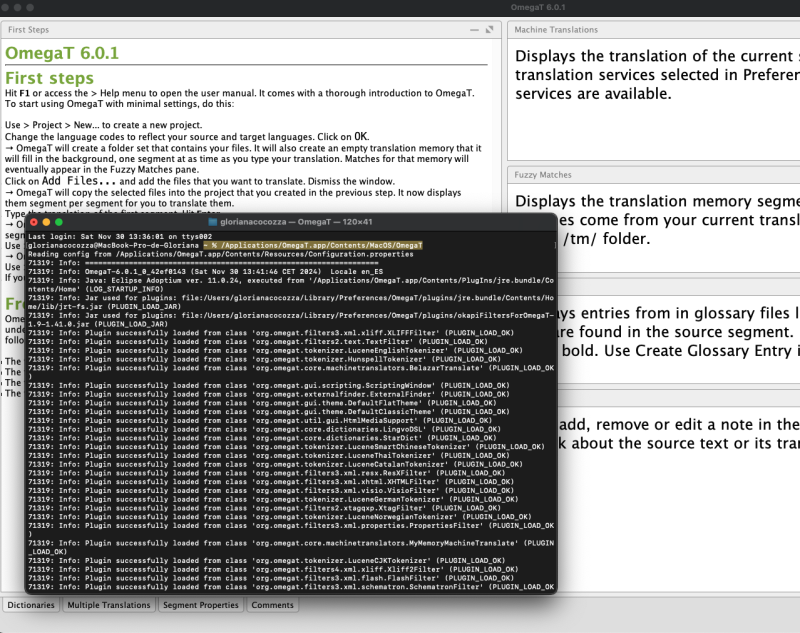| વિષયના પાનાઓ: [1 2] > | OmegaT 6.0.1 cannot be installed on Mac OS Sequoia દોર પોસ્ટ કરનાર: WolfgangS
|
|---|
WolfgangS
ફ્રાંસ
Local time: 07:09
સભ્ય (2007)
અંગ્રેજી થી જર્મન
+ ...
As per subject. Has anybody found a solution?
Do we have to wait for a notarized version of OmegaT?
| | | | | Mailing List | Nov 18, 2024 |
You probably want to ask this on OmegaT's official support mailing list. The developers and power users are mostly there. Or, you can ask Marc Prior on LinkedIn. Though he most likely would tell you the same.
[Edited at 2024-11-18 07:58 GMT]
| | | | WolfgangS
ફ્રાંસ
Local time: 07:09
સભ્ય (2007)
અંગ્રેજી થી જર્મન
+ ...
વિષયની શરૂઆત કરનાર | That's what I did | Nov 18, 2024 |
Novian Cahyadi wrote:
You probably want to ask this on OmegaT's official support mailing list. The developers and power users are mostly there. Or, you can ask Marc Prior on LinkedIn. Though he's most likely would tell you the same.
AAMOF, I posted the same question on the mailing list and J.C. Helary was so kind to point me to the relevant thread. Apparently, as long as OmegaT is not notarized, there's nothing that can be done if not installing the app on the Windows side.
| | | | |
|
|
|
WolfgangS
ફ્રાંસ
Local time: 07:09
સભ્ય (2007)
અંગ્રેજી થી જર્મન
+ ...
વિષયની શરૂઆત કરનાર | I don't think so | Nov 18, 2024 |
AAMOF, Apple changed something again, after taking Wordfast Pro from the Intel Mac market due to changes in Java, the Mac OS Gatekeeper of Sequoia does not accept CTRL+Open anymore for opening not notarized apps, which took developers by surprise, I suppose.
| | | | | CafeTran or Swordfish | Nov 18, 2024 |
Can you install CafeTran or Swordfish on Sequoia without any issues?
| | | | WolfgangS
ફ્રાંસ
Local time: 07:09
સભ્ય (2007)
અંગ્રેજી થી જર્મન
+ ...
વિષયની શરૂઆત કરનાર
Novian Cahyadi wrote:
Can you install CafeTran or Swordfish on Sequoia without any issues?
Yes for CT, no idea about SF which I dismissed
[Edited at 2024-11-18 13:48 GMT]
| | | |
CafeTran is another small independently-developed software. Good to know that Igor has found a way to make his program conveniently available to macOS users.
As I understand it, this is all on the developers' discretion on whether they want to go through Apple's notarization process. I'm sure there are ways to bypass Apple's “security” mechanisms. But I'm not well-versed about macOS to comment on that department.
| | |
|
|
|
WolfgangS
ફ્રાંસ
Local time: 07:09
સભ્ય (2007)
અંગ્રેજી થી જર્મન
+ ...
વિષયની શરૂઆત કરનાર | I don't know | Nov 18, 2024 |
Novian Cahyadi wrote:
CafeTran is another small independently-developed software. Good to know that Igor has found a way to make his program conveniently available to macOS users.
As I understand it, this is all on the developers' discretion on whether they want to go through Apple's notarization process. I'm sure there are ways to bypass Apple's “security” mechanisms. But I'm not well-versed about macOS to comment on that department.
I don't know what an Apple notarization implies, but I think it is probably not as easy as that.
| | | | WolfgangS
ફ્રાંસ
Local time: 07:09
સભ્ય (2007)
અંગ્રેજી થી જર્મન
+ ...
વિષયની શરૂઆત કરનાર
Novian Cahyadi wrote:
Can you install CafeTran or Swordfish on Sequoia without any issues?
Yes for CT, no idea about SW which I dismissed
| | | | | Opening OmegaT 6.01. with the Terminal, in macOS Sequoia. | Nov 30, 2024 |
Hi all,
Last week I had the same issue after updating to the latest macOS Sequoia.
I found in a blog that you can install OmegaT 6.0.1 as usual on your Mac.
To run it, you can open the Terminal app.
Then, enter this command "/Applications/OmegaT.app/Contents/MacOS/OmegaT"
Try it on your computer and ensure that the Terminal app remains open while using OmegaT.
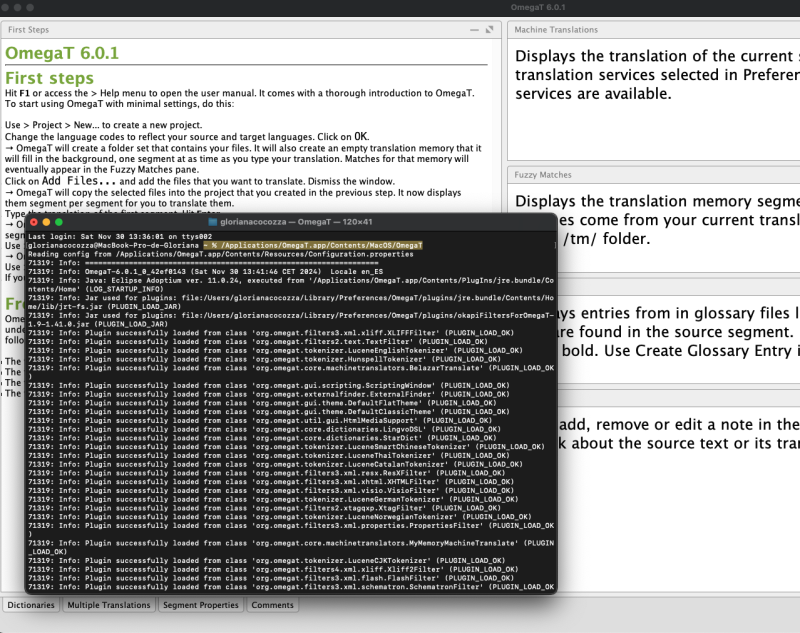
| | | |
Thank you for the tip!
See? macOS is a Linux distro. 
| | |
|
|
|
WolfgangS
ફ્રાંસ
Local time: 07:09
સભ્ય (2007)
અંગ્રેજી થી જર્મન
+ ...
વિષયની શરૂઆત કરનાર | Thanks, but ... | Nov 30, 2024 |
Gloriana Cocozza Garro wrote:
Hi all,
Last week I had the same issue after updating to the latest macOS Sequoia.
I found in a blog that you can install OmegaT 6.0.1 as usual on your Mac.
To run it, you can open the Terminal app.
Then, enter this command "/Applications/OmegaT.app/Contents/MacOS/OmegaT"
Try it on your computer and ensure that the Terminal app remains open while using OmegaT.
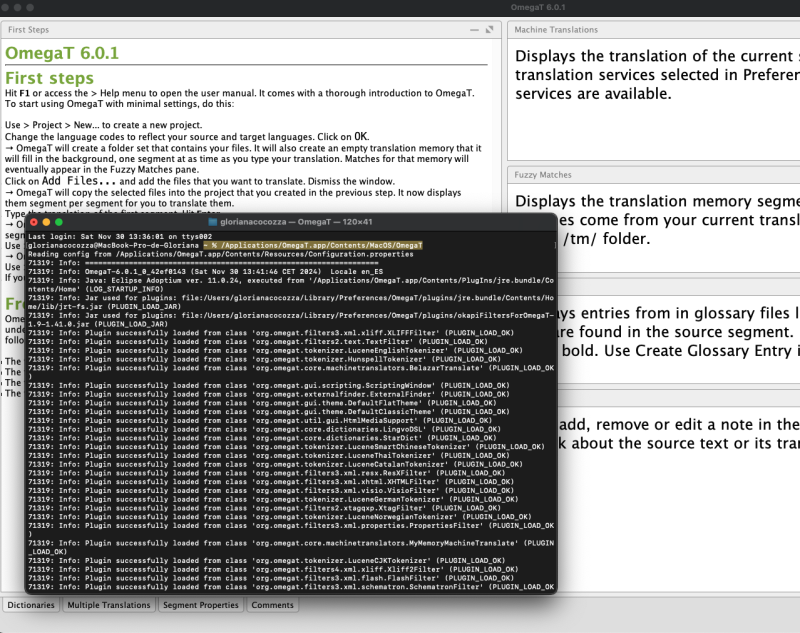
...it does not work here.
| | | | WolfgangS
ફ્રાંસ
Local time: 07:09
સભ્ય (2007)
અંગ્રેજી થી જર્મન
+ ...
વિષયની શરૂઆત કરનાર | Correction... | Dec 9, 2024 |
WolfgangS wrote:
Gloriana Cocozza Garro wrote:
Hi all,
Last week I had the same issue after updating to the latest macOS Sequoia.
I found in a blog that you can install OmegaT 6.0.1 as usual on your Mac.
To run it, you can open the Terminal app.
Then, enter this command "/Applications/OmegaT.app/Contents/MacOS/OmegaT"
Try it on your computer and ensure that the Terminal app remains open while using OmegaT.
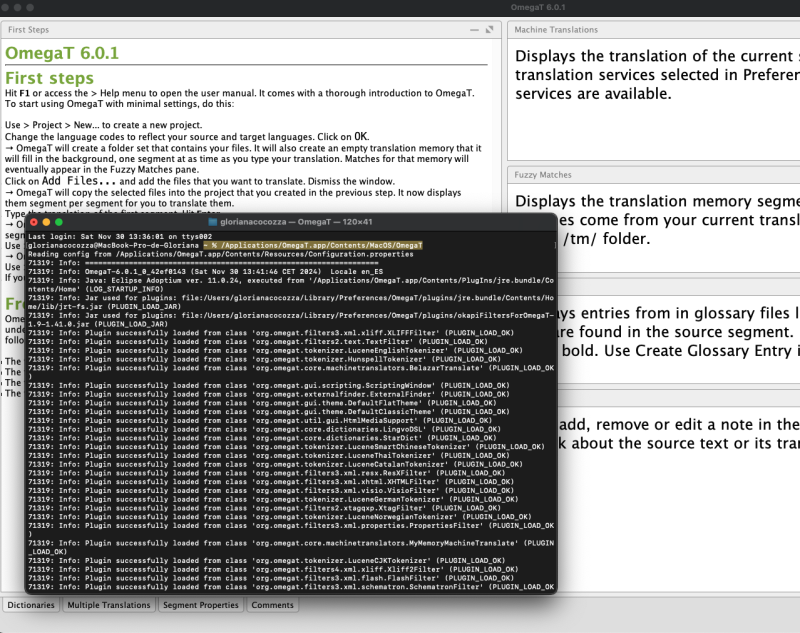
...it does not work here.
It works now. Thanks again for that.
| | | | Kuro_Kurosaka 
યૂનાઇટેડ સ્ટેટસ્
Local time: 22:09
અંગ્રેજી થી જપાનિઝ
+ ...
| Command line method didn't work for me first but found a workaround... | Jan 19 |
Using Sequoia 15.2 on a m2 Mac.
I installed OmegaT inside "OmegaT_6.0.1_Mac folder.
$ open /Applications/OmegaT_6.0.1_Mac/OmegaT.app/Contents/MacOS/OmegaT
_LSOpenURLsWithCompletionHandler() failed with error -128 for the file /Applications/OmegaT_6.0.1_Mac/OmegaT.app/Contents/MacOS/OmegaT.
I got this dialog:
"OmegaT.app" Not Opened
Apple could not verify "OmegaT.app" is free of malware that may harm your Mac or compromise your privacy.
... See more Using Sequoia 15.2 on a m2 Mac.
I installed OmegaT inside "OmegaT_6.0.1_Mac folder.
$ open /Applications/OmegaT_6.0.1_Mac/OmegaT.app/Contents/MacOS/OmegaT
_LSOpenURLsWithCompletionHandler() failed with error -128 for the file /Applications/OmegaT_6.0.1_Mac/OmegaT.app/Contents/MacOS/OmegaT.
I got this dialog:
"OmegaT.app" Not Opened
Apple could not verify "OmegaT.app" is free of malware that may harm your Mac or compromise your privacy.
(Without "open", the same dialog appears, but in the Terminal window, I got " Killed: 9".)
But after that, I could go to the system Settings and bypass the restriction, following these steps shown in this Apple support article:
https://support.apple.com/guide/mac-help/open-a-mac-app-from-an-unknown-developer-mh40616/mac#:~:text=On%20your%20Mac,%20choose%20Apple,may%20need%20to%20scroll%20down.)&text=Go%20to%20Security,%20then%20click,Click%20Open%20Anyway.
[Edited at 2025-01-20 00:06 GMT] ▲ Collapse
| | | | | વિષયના પાનાઓ: [1 2] > | કોઇ મધ્યસ્થી સ્પષ્ટ રીતે આ મંચ માટે નિમવામાં આવ્યો નથી. સાઇટના નિયમોના ઉલ્લંઘનોની જાણ કરવા અથવા મદદ મેળવવા, કૃપા કરી સાઇટ સ્ટાફ » નો સંપર્ક કરો OmegaT 6.0.1 cannot be installed on Mac OS Sequoia | Protemos translation business management system | Create your account in minutes, and start working! 3-month trial for agencies, and free for freelancers!
The system lets you keep client/vendor database, with contacts and rates, manage projects and assign jobs to vendors, issue invoices, track payments, store and manage project files, generate business reports on turnover profit per client/manager etc.
More info » |
| | Trados Business Manager Lite | Create customer quotes and invoices from within Trados Studio
Trados Business Manager Lite helps to simplify and speed up some of the daily tasks, such as invoicing and reporting, associated with running your freelance translation business.
More info » |
|
| | | | X Sign in to your ProZ.com account... | | | | | |