Do speech recognition programs really help? Thread poster: Eileen Cartoon
|
|---|
I was reading another post about speech recognition and I was wondering. Is use of such programs simply a question of not typing or does it speed up your work?
I have never tried such software but I can't imagine it really. However, I type extremely fast (on the order of 360 characters/80 words a minute - obviously I don't translate that fast) and I Always thought that such software would actually slow me down.
I would appreciate knowing about this from anyone with expe... See more I was reading another post about speech recognition and I was wondering. Is use of such programs simply a question of not typing or does it speed up your work?
I have never tried such software but I can't imagine it really. However, I type extremely fast (on the order of 360 characters/80 words a minute - obviously I don't translate that fast) and I Always thought that such software would actually slow me down.
I would appreciate knowing about this from anyone with experience.
TIA
Eileen ▲ Collapse
| | | | | It depends why you are using it | Oct 14, 2014 |
In the normal course of events, using speech recognition software does not speed up my translations. If I am writing something creative, it undoubtedly helps. As I have arthritis in my hands it saves them - and creates fewer errors! It is incredibly fast if you simply use it for dictation. For a normal translation, where I do not create text non-stop but pause frequently, it is only of help in saving said arthritic hands (and was invaluable when I recently broke my hand). The software nowadays i... See more In the normal course of events, using speech recognition software does not speed up my translations. If I am writing something creative, it undoubtedly helps. As I have arthritis in my hands it saves them - and creates fewer errors! It is incredibly fast if you simply use it for dictation. For a normal translation, where I do not create text non-stop but pause frequently, it is only of help in saving said arthritic hands (and was invaluable when I recently broke my hand). The software nowadays is very sophisticated and once you get used to dictation it is amazing how well it works. I have Dragon V12 and am about to install V13, which is supposed to be even better and require no training at all - I shall see how true that is when it is on my PC. ▲ Collapse
| | | | James McVay 
United States
Local time: 15:31
Russian to English
+ ...
| I'm a great believer | Oct 15, 2014 |
I've been using Dragon NaturallySpeaking for years now. In fact, I'm dictating this right now, although on my iPad, not on my PC. So far, it hasn't made a mistake. (I'm sure you know how hard it is to type on a phone or a tablet without making mistakes.)
When I translate, I tend to think ahead, decide how to type an entire sentence or a large part of a sentence, and then say the whole thing very quickly. I couldn't possibly type that fast or that accurately. It's important to do it ... See more I've been using Dragon NaturallySpeaking for years now. In fact, I'm dictating this right now, although on my iPad, not on my PC. So far, it hasn't made a mistake. (I'm sure you know how hard it is to type on a phone or a tablet without making mistakes.)
When I translate, I tend to think ahead, decide how to type an entire sentence or a large part of a sentence, and then say the whole thing very quickly. I couldn't possibly type that fast or that accurately. It's important to do it that way, because Dragon handles whole sentences or phrases better than it does individual words. I find it's quicker to dictate a recurring word or phrase as part of a longer sentence than to use the autosuggest function of CAT tools.
I don't normally use speech recognition on my iPad, but I have to say that I'm very impressed with its accuracy. The latest version of the operating system types as you go along. It doesn't wait until you're finished and then type out what you dictated, as I believe previous versions did.
Back to Dragon. I'm currently translating a 45,000-word document. I'm working about eight hours a day doing that. Without Dragon, I would have carpal tunnel syndrome by now.
So, bottom line: speech recognition isn't just for people with arthritis or people who type slowly. It takes a while to get used to, but once you do, I think you will find it frees you up to think, not type.
Oh yes, productivity... Without speech recognition I work hard to produce 2000 words a day. Using Dragon, I easily produce at least 3000. Other people do much better than that.
(Found a mistake and came back to fix it.)
[Edited at 2014-10-15 01:02 GMT] ▲ Collapse
| | | | | Speech Recognition is Helpful | Oct 15, 2014 |
A couple of quick comments about speech recognition software.
Pluses
- As somebody who has touched typed for many years at very high speeds, I like the fact that speech recognition software can give my fingers a break.
- With software like Dragon, there is a read back function where an automated voice will read back your work. This can be rather handy when editing vis-a-vis picking up hard-to-find errors.
Minuses
- Having recognition software work... See more A couple of quick comments about speech recognition software.
Pluses
- As somebody who has touched typed for many years at very high speeds, I like the fact that speech recognition software can give my fingers a break.
- With software like Dragon, there is a read back function where an automated voice will read back your work. This can be rather handy when editing vis-a-vis picking up hard-to-find errors.
Minuses
- Having recognition software working fully (recording a record of your voice, etc.), can take up a lot of computer resources. As such, I tend to have the recording function off most of the time.
-It still isn't 100% accurate. If your doing highly specialized work it takes time for the software to learn the different terms.
Hope this helps.
J in Tokyo ▲ Collapse
| | |
|
|
|
Phil Hand 
China
Local time: 03:31
Chinese to English
| Depends on the text | Oct 15, 2014 |
I find it quite hard sometimes to control my register in speech: I'm often too wordy, and my spoken constructions are more complex than my written constructions. So I haven't got the hang of using it for many texts. But there are some jobs where it really comes into its own. On simple stuff where each sentence stands alone, Dragon can double your speed.
| | | | David Wright 
Austria
Local time: 21:31
German to English
+ ...
| Couldn't work without it | Oct 15, 2014 |
I use a hand held device and record about 10 minuites of text at a time (no good technical reason, I just worry about losing text somehow before transfering it and having to start again, though it's never happened yet), then transfer the file to the computer for transcription. I've been doing it for 15 or so years, aynd wouldn't do anything else. As already mentioned, it has huge benefits taking the strain off your wrist. The latest version of Dragon is very accurate indeed for English (not trie... See more I use a hand held device and record about 10 minuites of text at a time (no good technical reason, I just worry about losing text somehow before transfering it and having to start again, though it's never happened yet), then transfer the file to the computer for transcription. I've been doing it for 15 or so years, aynd wouldn't do anything else. As already mentioned, it has huge benefits taking the strain off your wrist. The latest version of Dragon is very accurate indeed for English (not tried other languages) However, it does take a little getting used to and I don't use CAT, which I would image might affect the way you work.
I find I can work far longer and faster than wihtout it, and believe me, typing at your speed over a few years can really mess up your wrist (I know, I got it, which is why I started trying Dragon).
[Edited at 2014-10-15 05:50 GMT] ▲ Collapse
| | | | neilmac
Spain
Local time: 21:31
Spanish to English
+ ...
| Works for me | Oct 15, 2014 |
I do find it helpful and it takes a lot of strain off my wrist and back. I probably work a bit faster than I used to, although I don't always rate speed as a "good thing" in translation. More haste, etc...
I find most people nowadays (not only clients) tend to be in too much of a hurry most of the time, often for no palpable reason.
| | | | Neil Ashby
Spain
Local time: 21:31
Spanish to English
+ ...
| Any experience with the Windows 7 app? | Oct 15, 2014 |
My wrists are buggered!! Often during long projects my main inspiration to finish is to rest my wrists, so I am looking to walk the speech recognition path....
I am certainly interested in training a program, Windows 7 includes a free application that I have been told is okay. Does anyone have direct experience with both Dragon NS and Windows?
I know Dragon is compatible with MemoQ 2013 (I assume with Trados as well), has anyone tried the Windows 7 program with either of these... See more My wrists are buggered!! Often during long projects my main inspiration to finish is to rest my wrists, so I am looking to walk the speech recognition path....
I am certainly interested in training a program, Windows 7 includes a free application that I have been told is okay. Does anyone have direct experience with both Dragon NS and Windows?
I know Dragon is compatible with MemoQ 2013 (I assume with Trados as well), has anyone tried the Windows 7 program with either of these CATs?
Thanks in advance for any info.
Neil ▲ Collapse
| | |
|
|
|
I thank you all for the interesting discussion.
I have seen that several of you complian about the wrists. I don't have this problem but I think it is because I do something specific. Most desktop keyboards are tilted upward. To avoid the wrist problem, I feel they should be tilted downward. So first thing, I close up the little stands (legs) at the back end of the keyboard. Then instead, I set the front end of the keyboard on something that raises it slightly. I work from a positi... See more I thank you all for the interesting discussion.
I have seen that several of you complian about the wrists. I don't have this problem but I think it is because I do something specific. Most desktop keyboards are tilted upward. To avoid the wrist problem, I feel they should be tilted downward. So first thing, I close up the little stands (legs) at the back end of the keyboard. Then instead, I set the front end of the keyboard on something that raises it slightly. I work from a position where my arms, from the elbow to the fingertips follow practically a straight line. (What I would really like is a keyboard like rock band pianists have, slung over the shoulder and laying on the lap area).
So my problem is not the wrists. What kills me is the sitting. Sometimes I stand (setting the keyboard on a crate on my desk) and sometimes I use a an exercise ball as chair. But what attracts me (and this may sound crazy) is the possibility of working in a prone position to get off the pressure points.
Eileen ▲ Collapse
| | | | Erik Freitag 
Germany
Local time: 21:31
Member (2006)
Dutch to German
+ ...
Neil Ashby wrote:
Does anyone have direct experience with both Dragon NS and Windows?
I know Dragon is compatible with MemoQ 2013 (I assume with Trados as well),
Dear Neil,
The compatibility of DNS13 with Trados Studio 2014 is very limited: You can dictate (and recognition accuracy and speed are really very good), but DNS commands do not work at all in Studio. With DNS12, this was still possible. This is a major drawback, so if you want to use DNS together with Trados, you might want to look for the older version DNS12.
HTH,
Erik
| | | | Neil Ashby
Spain
Local time: 21:31
Spanish to English
+ ...
| Thanks Eric! | Oct 15, 2014 |
Thanks for that handy tip Eric! Certainly worth bearing in mind. ;@)
Support at Kilgray told me that Memoq 2013 is designed to be compatible with Dragon NS (not sure of the version), I'm currently converting from Trados to Memoq.....
Eileen, I have a Microsoft Ergonomic Keyboard 4000 which tilts downwards at the front, for the reasons you mention, and includes a split keyboard. However I still experience problems after several consecutive days of hard work, probably due to a... See more Thanks for that handy tip Eric! Certainly worth bearing in mind. ;@)
Support at Kilgray told me that Memoq 2013 is designed to be compatible with Dragon NS (not sure of the version), I'm currently converting from Trados to Memoq.....
Eileen, I have a Microsoft Ergonomic Keyboard 4000 which tilts downwards at the front, for the reasons you mention, and includes a split keyboard. However I still experience problems after several consecutive days of hard work, probably due to a combination of unbalanced desk and chair height, poor posture (why didn't I keep up piano lessons as a child!), keyboard, etc. :@(
I find that even ergonomic designs often don't cover the needs of tall people, we require different angles and proportions, and thus fall outside the range of 'average person' design specifications.
Let's hope speech recognition works for us (assuming we try it).
Neil ▲ Collapse
| | | | James McVay 
United States
Local time: 15:31
Russian to English
+ ...
Neil Ashby wrote:
I am certainly interested in training a program, Windows 7 includes a free application that I have been told is okay. Does anyone have direct experience with both Dragon NS and Windows?
I know Dragon is compatible with MemoQ 2013 (I assume with Trados as well), has anyone tried the Windows 7 program with either of these CATs?
Neil
I actually dipped my toe into speech recognition using the Windows 7 speech application app. I didn't have a microphone, so I used the computer's built-in microphone — and it worked well enough to convince me that speech recognition was the way to go. In my opinion, that app is intended more for disabled persons to use for controlling a computer than for productivity.
Once, while visiting my married daughter I used her Apple computer for a translation and tried out its built-in speech recognition program. It has two modes, one operating over the Internet like Siri, and the other a local version that needs to be downloaded and installed. I wasn't impressed by the version that works over the Internet, and since it wasn't my computer I didn't feel like I should download the other version, so I didn't try it out.
I'm currently using Dragon NaturallySpeaking version 13 in Windows 8.1 together with MemoQ. They are extremely compatible.
| | | | To report site rules violations or get help, contact a site moderator: You can also contact site staff by submitting a support request » Do speech recognition programs really help? | CafeTran Espresso | You've never met a CAT tool this clever!
Translate faster & easier, using a sophisticated CAT tool built by a translator / developer.
Accept jobs from clients who use Trados, MemoQ, Wordfast & major CAT tools.
Download and start using CafeTran Espresso -- for free
Buy now! » |
| | Protemos translation business management system | Create your account in minutes, and start working! 3-month trial for agencies, and free for freelancers!
The system lets you keep client/vendor database, with contacts and rates, manage projects and assign jobs to vendors, issue invoices, track payments, store and manage project files, generate business reports on turnover profit per client/manager etc.
More info » |
|
| | | | X Sign in to your ProZ.com account... | | | | | |