Wordfast productivity tips? Any at all would be great Thread poster: Comunican
|
|---|
Comunican
United Kingdom
Local time: 06:25
Spanish to English
+ ...
Hello!
I have purchased Wordfast and have spent a lot of time reading about setup and PB settings. But now I'm trying to see some productivity improvements - as so far the only main benefit is the way WF breaks the text into segments, and the Context search is helpful, too I wonder if anyone can suggest anything...?
Specifically:
1) Is there a way of having the glossary and TM always showing (by default) ie without having to press Ctrl+Alt+G and Ctrl+Alt+M. And how do I ... See more Hello!
I have purchased Wordfast and have spent a lot of time reading about setup and PB settings. But now I'm trying to see some productivity improvements - as so far the only main benefit is the way WF breaks the text into segments, and the Context search is helpful, too I wonder if anyone can suggest anything...?
Specifically:
1) Is there a way of having the glossary and TM always showing (by default) ie without having to press Ctrl+Alt+G and Ctrl+Alt+M. And how do I make the Glossary toolbar display by default?
2) Can anyone advise about whether I should have one big TM, or is it best to break it down into smaller, separate ones?
3) Well, just any productivity hints and tips at all would be great,
and I'm sure everyone would find them helpful...
Many thanks
[Subject edited by staff or moderator 2007-07-30 00:12] ▲ Collapse
| | | | Lia Fail (X) 
Spain
Local time: 07:25
Spanish to English
+ ...
Comunican wrote:
2) Can anyone advise about whether I should have one big TM, or is it best to break it down into smaller, separate ones?
I think this depends - mostly - on who you work for.
I have mostly private clients, and in fact, rarely do "agency-TM" work (and if I do I usually create a new TM, which I add or not to an existing main TM)
I started out with a lot of small TMs and recently merged them into a few big ones, representing broad areas.
However, if in doubt, until you get used to working with a TM, create "small" ones as you go, and eventually you can decide how to organise them. In other words, if you make lots of small ones you can eventually merge them into a big one, whereas you can't do the reverse.
| | | | NMR (X)
France
Local time: 07:25
French to Dutch
+ ...
| This is true | Jul 29, 2007 |
Lia Fail wrote:
However, if in doubt, until you get used to working with a TM, create "small" ones as you go, and eventually you can decide how to organise them. In other words, if you make lots of small ones you can eventually merge them into a big one, whereas you can't do the reverse.
Besides if you are working for end clients who have their own terminology and standard sentences, such as in the automotive sector, you'll need one TM per end client. In other areas where clients aren't competing (tourism), you can have one big TM.
Some other productivity tips:
- for context search, all TMs should be in one directory (or two, for instance legal and technical)
- keep all your old translations and have a desktop search tool such as Copernic installed (in this way, when looking for specific terminology you'll have three sources: context, your harddisk and internet)
- keep the bilingual files, in some cases they are useful
- using WF to translate Powerpoint files, and even some Excel files (those with hard returns within the cells) is not a good way to enhance productivity.
[Bijgewerkt op 2007-07-29 21:50]
| | | | John Di Rico 
France
Local time: 07:25
Member (2006)
French to English
However, if in doubt, until you get used to working with a TM, create "small" ones as you go, and eventually you can decide how to organise them. In other words, if you make lots of small ones you can eventually merge them into a big one, whereas you can't do the reverse.
I would agree. However, make sure you assign attributes. This is probably the most important thing to remember. You should sit down and think about the values of your attribute fields so they remain consistent--then set them as the default values. This is easy for attribute 1 (you or a colleague maybe) and attribute 3 (client). Attribute 2 is trickier (subject). You should create a list of subject values before going any further. You can find several of them on-line (here on ProZ for example). Don't forget to use att 4 and 5 if you need to (I use one of them for Brit vs Amer English).
Once you have attributes assigned, you can put everything in the same TM or in separate TMs and merge or filter out easily in the future.
I hope this makes sense. If not, see the section in the manual and/or training guides about attributes.
Good luck,
John Di Rico
| | |
|
|
|
Lia Fail (X) 
Spain
Local time: 07:25
Spanish to English
+ ...
| cleaning into 2 TMs | Jul 30, 2007 |
NMR wrote:
Besides if you are working for end clients who have their own terminology and standard sentences, such as in the automotive sector, you'll need one TM per end client. In other areas where clients aren't competing (tourism), you can have one big TM.
Another thing I do is incorporate texts into 2 TMs, for example, if I do a clinical trial contract, I may decide to include it in my LEGAL TM and also my MED-PHARM TM (by cleaning the job into both TMs).
You can do this with client-specific TMs, keep them separate but also incorporate them into another TM of your own.
| | | | Comunican
United Kingdom
Local time: 06:25
Spanish to English
+ ...
TOPIC STARTER | Thank you for comments so far | Jul 30, 2007 |
Thank you to everyone for your comments and suggestions. Please keep 'em coming... !

| | | | Samuel Murray 
Netherlands
Local time: 07:25
Member (2006)
English to Afrikaans
+ ...
Comunican wrote:
1) Is there a way of having the glossary and TM always showing (by default) ie without having to press Ctrl+Alt+G and Ctrl+Alt+M. And how do I make the Glossary toolbar display by default?
Yes, there is a Pandora's Box option for it. Try these:
ShowGlossaryAlways
ShowMemoryIf<100
ShowMemoryAtStart
2) Can anyone advise about whether I should have one big TM, or is it best to break it down into smaller, separate ones?
That is something you must decide after having used it for a few months. The answer depends almost entirely on your personality (and also to a lesser extend on what kinds of texts you most often get).
3) Well, just any productivity hints and tips at all would be great, and I'm sure everyone would find them helpful...
Learn the keyboard shortcuts. And reread the user manual after a few weeks to refresh your knowledge and discover new things.
[Edited at 2007-07-30 21:06]
| | | | To report site rules violations or get help, contact a site moderator: You can also contact site staff by submitting a support request » Wordfast productivity tips? Any at all would be great | Trados Business Manager Lite | Create customer quotes and invoices from within Trados Studio
Trados Business Manager Lite helps to simplify and speed up some of the daily tasks, such as invoicing and reporting, associated with running your freelance translation business.
More info » |
| | TM-Town | Manage your TMs and Terms ... and boost your translation business
Are you ready for something fresh in the industry? TM-Town is a unique new site for you -- the freelance translator -- to store, manage and share translation memories (TMs) and glossaries...and potentially meet new clients on the basis of your prior work.
More info » |
|
| | | | X Sign in to your ProZ.com account... | | | | | |