Excel and Wordfast: how to make them work Thread poster: Umutay Midinova
|
|---|
Really is it possible to work in Excel with Wordfast, or the people do just work of transferring sheets into Word and back?
I followed the instructions about Excel and Wordfast here on the forum: like to open a blank document in Word and launch TM. But when back in Excel I don't see any signs of Wordfast presence. Is it just a fiction?
Does it connected with 5.5 version I am using currently? Need I upgrade it? Please dissipate my doubts.
| | | | | transferring sheets into Word and back | Mar 18, 2007 |
Umutay Midinova wrote:
like to open a blank document in Word and launch TM.
I work this way with PowerPoint - more or less successfully, and not very convenient, but in any case better than directly working in PP without WF.
Don't really remember ever trying this with Excel. I find it quite easy and convenient to paste a table in Word, so that I can have the whole text in front of me and do whatever I want, like meddling with segments etc.
Doing this right now, actually...
| | | |
I have often worked with Wordfast on Excel documents. The only thing you will see in the ACTIVE spreadsheet is a dashed outline around the cell being processed at the time. To make my life easier, when the document contains multiple worksheets, I break it down in several documents containing one worksheet each. It is easier to process.
Please bear in mind that Excel has limitations regarding fonts, etc., so you will have to go back to Excel and recreate the formatting once the trans... See more I have often worked with Wordfast on Excel documents. The only thing you will see in the ACTIVE spreadsheet is a dashed outline around the cell being processed at the time. To make my life easier, when the document contains multiple worksheets, I break it down in several documents containing one worksheet each. It is easier to process.
Please bear in mind that Excel has limitations regarding fonts, etc., so you will have to go back to Excel and recreate the formatting once the translation is done. ▲ Collapse
| | | | | Wordfast 5.5 and Excel work fine for me | Mar 18, 2007 |
Umutay,
I have translated a number of Excel spreadsheets using Wordfast 5.5 free version, and have never had a problem.
Just to review the steps: you should open the Excel spreadsheet, select the cell where the translation should start, open Word, then click on the f to start a Wordfast session.
Like Cristián says, I normally use separate files/Wordfast sessions for each tab.
Hopefully this solves your difficulty.
| | |
|
|
|
Heinrich Pesch 
Finland
Local time: 20:09
Member (2003)
Finnish to German
+ ...
| I always copy to Word | Mar 19, 2007 |
Even if Wf works with excel, according to colleagues, you cannot make changes once the segment is closed, but have to go to Excel and apply changes there. And I like to use the functionality of Word (spellchecking etc.) and outsource editing most of the time. So I open Excel once at the start and once before I deliver the translation.
Another inconvenience is, that mostly excel files contain columns for many languages, but you cannot make any CAT-tool take the source segment from column A ... See more Even if Wf works with excel, according to colleagues, you cannot make changes once the segment is closed, but have to go to Excel and apply changes there. And I like to use the functionality of Word (spellchecking etc.) and outsource editing most of the time. So I open Excel once at the start and once before I deliver the translation.
Another inconvenience is, that mostly excel files contain columns for many languages, but you cannot make any CAT-tool take the source segment from column A and put the target segment into column M for instance.
Regards
Heinrich ▲ Collapse
| | | | Umutay Midinova
Kyrgyzstan
Local time: 23:09
English to Kirghiz
+ ...
TOPIC STARTER | Thank you but | Mar 19, 2007 |
Thank you Roman, Cristian, Nicholas and Heinhich
but it seems that I am restricted to use this toold only in Word,
still no signs of presence of WF in Excel, no dached outline or something like this.
I give up.
| | | | To report site rules violations or get help, contact a site moderator: You can also contact site staff by submitting a support request » Excel and Wordfast: how to make them work | TM-Town | Manage your TMs and Terms ... and boost your translation business
Are you ready for something fresh in the industry? TM-Town is a unique new site for you -- the freelance translator -- to store, manage and share translation memories (TMs) and glossaries...and potentially meet new clients on the basis of your prior work.
More info » |
| | Trados Business Manager Lite | Create customer quotes and invoices from within Trados Studio
Trados Business Manager Lite helps to simplify and speed up some of the daily tasks, such as invoicing and reporting, associated with running your freelance translation business.
More info » |
|
| | | | X Sign in to your ProZ.com account... | | | | | |