PowerPoint not picking up some changes in Wordfast Thread poster: Deborah Workman
|
|---|
Does anyone have a solution? I have a fairly clean PPT file of 45 slides. Using Wordfast I translated all slides but one (which somehow didn't get picked up, in the middle of the presentation) and was able to make all subsequent changes to the slides except those following the bad slide (which doesn't actually seem to have any problems but for some reason Wordfast didn't pick it up).
What is the problem/solution? I'm curious, plus I'd rather fix the problem instead of manually t... See more Does anyone have a solution? I have a fairly clean PPT file of 45 slides. Using Wordfast I translated all slides but one (which somehow didn't get picked up, in the middle of the presentation) and was able to make all subsequent changes to the slides except those following the bad slide (which doesn't actually seem to have any problems but for some reason Wordfast didn't pick it up).
What is the problem/solution? I'm curious, plus I'd rather fix the problem instead of manually transferring all the changes that didn't "take" beginning with the bad slide to the end.
Thanks in advance,
Deborah
Wordfast 5.22b
Word & PowerPoint 2002 SP3
Windows XP ▲ Collapse
| | | | Claire Cox
United Kingdom
Local time: 21:31
French to English
+ ...
| Make sure you press Alt End in the last segment on each slide | Mar 16, 2007 |
Hi Deborah,
I had this problem when I first started using Wordfast with Powerpoint and it's so frustrating. Like you, I ended up making the changes manually, but that hardly seems the point! By querying it on the Wordfast group, I was told that you must make sure you press Alt Down or Alt End in the last segment of each file as this is what puts through the rest of the changes on that page - you can see it converting if you actually stop and watch! It certainly fixed it for me - hop... See more Hi Deborah,
I had this problem when I first started using Wordfast with Powerpoint and it's so frustrating. Like you, I ended up making the changes manually, but that hardly seems the point! By querying it on the Wordfast group, I was told that you must make sure you press Alt Down or Alt End in the last segment of each file as this is what puts through the rest of the changes on that page - you can see it converting if you actually stop and watch! It certainly fixed it for me - hope it works for you!
All the best,
Claire ▲ Collapse
| | | | Deborah Workman 
United States
Local time: 16:31
Spanish to English
+ ...
TOPIC STARTER | Marker missing? Problem occurrs when editing/reusing Word after Wf has cycled thru all slides once | Mar 16, 2007 |
Hi, Claire
Thank you for your reply. Yes, that is a trick that one mostly learns some way other than from the manual. But my problem seems to be a little different.
Wf allowed me to translate all of the slides, or so I thought, and transferred my work. Then I edited some of the WF text and noticed that the edits weren't transferring, at least not completely. On closer inspection, I saw that in the first pass Wf never picked up the text on one slide in the middle (a ... See more Hi, Claire
Thank you for your reply. Yes, that is a trick that one mostly learns some way other than from the manual. But my problem seems to be a little different.
Wf allowed me to translate all of the slides, or so I thought, and transferred my work. Then I edited some of the WF text and noticed that the edits weren't transferring, at least not completely. On closer inspection, I saw that in the first pass Wf never picked up the text on one slide in the middle (a simple slide with no special formatting or obvious problems) and, then when transferring the edits after the first round of translation, Wf stopped the transfer when it reached this slide.
I tried "Relink" but that didn't seem to make a difference. I tried stepping through each segment in Wf edit mode (basically updating the memory manually). I tried opening the original source document and linking the Word file to it, but this time it would not translate any text from the questionable slide forward.
I imagine now that there is a marker in the Word file that needs to be repaired, but I'm not sure how to work with those, so I'm still in need of help.
Best,
Deborah ▲ Collapse
| | | | Milan Pavlas
Czech Republic
Local time: 22:31
English to Czech
+ ...
| WordFast "as is" | Mar 19, 2007 |
Hi Deborah,
I keep having the same trouble with my PPT files as well. I've searched high and low (but maybe not low enough) to get rid of this issue but the fact is that WF sometimes leaves out some slides (in my case, it usually segments two pages and can't see the rest 30). Ungrouping the original text may sometimes help, some say that you could build up WF efficiency by using translate function in the Tools with an empty TM, then applying 'back to source' and then running the translati... See more Hi Deborah,
I keep having the same trouble with my PPT files as well. I've searched high and low (but maybe not low enough) to get rid of this issue but the fact is that WF sometimes leaves out some slides (in my case, it usually segments two pages and can't see the rest 30). Ungrouping the original text may sometimes help, some say that you could build up WF efficiency by using translate function in the Tools with an empty TM, then applying 'back to source' and then running the translation in Word but all of this means extra manual work and no 100% clear cut segmentation. My conclusion: wf needs re-programming to master that. Until then I can only recommend another tool (as I was two months ago), PPT Helper (a cat tool that can "make it"). I did not buy this one but tested their trial version and it ran through my texts with no bugs, try yours for fun if it skips the slide or not. Or can anyone else elaborate on the tips and tricks with this particular issue? ▲ Collapse
| | | | To report site rules violations or get help, contact a site moderator: You can also contact site staff by submitting a support request » PowerPoint not picking up some changes in Wordfast | Anycount & Translation Office 3000 | Translation Office 3000
Translation Office 3000 is an advanced accounting tool for freelance translators and small agencies. TO3000 easily and seamlessly integrates with the business life of professional freelance translators.
More info » |
| | CafeTran Espresso | You've never met a CAT tool this clever!
Translate faster & easier, using a sophisticated CAT tool built by a translator / developer.
Accept jobs from clients who use Trados, MemoQ, Wordfast & major CAT tools.
Download and start using CafeTran Espresso -- for free
Buy now! » |
|
| | | | X Sign in to your ProZ.com account... | | | | | |