How can I make one TM out of two? Thread poster: Katrin Lueke
|
|---|
Hello,
I would like to put two TMs together, so that there is one TM that contains the TUs from both TMs.
I found this post:
http://www.proz.com/topic/30447
so I know I have to use the button Edit TM.
But ... what are the next steps?
Any help much appreciated.
(I use Wordfast 5)
Regards,
Katrin
| | | | Brandis (X)
Local time: 15:00
English to German
+ ...
| It is simple | Feb 10, 2006 |
Hi! export in tmx format or generate a .txt file and reimport, manual merging works. Best regards, Brandis
| | | | Gerard de Noord 
France
Local time: 15:00
Member (2003)
English to Dutch
+ ...
The next step is clicking on the Tools button. Select the option Merge the current TM with another TM in the list of Special filters. Select a TM and merge it. Make copies of your TMs first.
Regards,
Gerard
| | | | Katrin Lueke 
Germany
Local time: 15:00
English to German
TOPIC STARTER
Hi Brandis,
thanks for your answer.
I know how to export in tmx format, but, I'm sorry, I don't know how to reimport. Could you tell me?
Regards,
Katrin
| | |
|
|
|
Katrin Lueke 
Germany
Local time: 15:00
English to German
TOPIC STARTER | can't find "Merge the current TM with another TM" | Feb 10, 2006 |
Hi Gerard,
thank you for your answer.
I did all the steps you described, but I can't find "Merge the current TM with another TM" in the list of Special filters.
The list shows:
- no special filter selected
- mark redundant TUs (4 possibilities)
- reverse source and target
- export TM as TMX
- rewrite TM as unicode
Any idea what's wrong?
Which Wordfast-version do you use?
(I have Wordfast 5)
Regards,
... See more Hi Gerard,
thank you for your answer.
I did all the steps you described, but I can't find "Merge the current TM with another TM" in the list of Special filters.
The list shows:
- no special filter selected
- mark redundant TUs (4 possibilities)
- reverse source and target
- export TM as TMX
- rewrite TM as unicode
Any idea what's wrong?
Which Wordfast-version do you use?
(I have Wordfast 5)
Regards,
Katrin ▲ Collapse
| | | | Gerard de Noord 
France
Local time: 15:00
Member (2003)
English to Dutch
+ ...
| I have today's version | Feb 10, 2006 |
You can always update your version.
Other method:
Make copies of your TM's.
Open the first TM in Word.
Go to the end of the file.
Select Insert/File in the Word menu.
Select the second TM.
Insert the second TM and delete the header of the second TM if you want to.
Save and reorganise.
Done.
Regards,
Gerard
| | | | Brandis (X)
Local time: 15:00
English to German
+ ...
| wrongly assumed | Feb 10, 2006 |
Katrin Lueke wrote:
Hi Brandis,
thanks for your answer.
I know how to export in tmx format, but, I'm sorry, I don't know how to reimport. Could you tell me?
Regards,
Katrin
sorry that was a typo. just import. Brandis
| | | | Dinny 
Greece
Local time: 16:00
Italian to Danish
+ ...
| I always do it the "easy way" - is that wrong? | Feb 11, 2006 |
In WordFast, I have one huge TM (HTM). With big projects I create a TM just for that job, but would still like also to insert these terms in the huge TM.
So, when I open WordFast and have the huge TM selected:
1) I click on "Service"
2) I click on "Merge"
3) I get a message to select the TM I want to merge with the HTM
That's it.
It works fine.
Am I doing anything wrong?
Dinny
[Edited at 2006-02-11 06:27]
| | |
|
|
|
Heinrich Pesch 
Finland
Local time: 16:00
Member (2003)
Finnish to German
+ ...
| Old version? | Feb 11, 2006 |
Dinny wrote:
In WordFast, I have one huge TM (HTM). With big projects I create a TM just for that job, but would still like also to insert these terms in the huge TM.
So, when I open WordFast and have the huge TM selected:
1) I click on "Service"
2) I click on "Merge"
3) I get a message to select the TM I want to merge with the HTM
That's it.
It works fine.
Am I doing anything wrong?
Dinny
[Edited at 2006-02-11 06:27]
Seems you use a very old version of Wf. The Merge function was stripped of the utility already in version 4, and only now in 5.1 has there been introduced a Merge-function that works like Gerard described here earlier.
I updated today to the newest Wf from a 5.0 version, which still had no Merge in the Edit TM > Tools-box. Now its there. I wonder why Yves had taken it away earlier.
But I again run into trouble following the installation instructions of the Readme-file. I probably should have removed the old Wordfast.dot from the Startup-folder, but I followed the instructions and Word crashed after the new Wordfast was installed (I had to use the task manager). So I put the new .dot-file into the startup-folder as I always have done and now Word and Wf work together as they should.
So rather forget about those fancy installation instructions and copy the .dot-file straight into the startup-folder.
Now I still would like to know if I can set the macro-safetylevel up or does it have to be low all the time?
| | | | Gerard de Noord 
France
Local time: 15:00
Member (2003)
English to Dutch
+ ...
| Security settings | Feb 11, 2006 |
Hello Heinrich,
Set the Security Level to Medium and enable the settings on the Trusted Sources tab.
Regards,
Gerard
| | | | To report site rules violations or get help, contact a site moderator: You can also contact site staff by submitting a support request » How can I make one TM out of two? | Protemos translation business management system | Create your account in minutes, and start working! 3-month trial for agencies, and free for freelancers!
The system lets you keep client/vendor database, with contacts and rates, manage projects and assign jobs to vendors, issue invoices, track payments, store and manage project files, generate business reports on turnover profit per client/manager etc.
More info » |
| | Anycount & Translation Office 3000 | Translation Office 3000
Translation Office 3000 is an advanced accounting tool for freelance translators and small agencies. TO3000 easily and seamlessly integrates with the business life of professional freelance translators.
More info » |
|
| | | | X Sign in to your ProZ.com account... | | | | | |