Wordfast: how to have graphic images reproduced in the translation box Thread poster: Mauro Cristuib-Grizzi
|
|---|
Hi Wordfast users,
I'm just starting to use Wordfast. I have converted my Trados TM but, being a text-only file after the conversion, I have lost all the graphic images inside the translated text (i.e. "Press the shutter button GI" [where GI is the graphic image of the button]).
Is there any way to keep these images after the conversion of the TM in Wordfast?
TIA,
Mauro
[Edited at 2003-11-11 20:00]
| | | | Jerzy Czopik 
Germany
Local time: 20:17
Member (2003)
Polish to German
+ ...
| I don´t think Trados saves them in its TM either | Nov 11, 2003 |
As far I understood the way Trados works, it does not save the graphic images (which must be placed with text in one line, otherwise NO CAT sees any image) in the translation memory, but puts only a place holder (a kind of TAG) at its place. After reopening a segment with the same text, but a different image, this should therefor produce a 100% match.
What Trados does is to compare the source text with the text stored in the TM. If it finds a match, then it replaces the place holder with t... See more As far I understood the way Trados works, it does not save the graphic images (which must be placed with text in one line, otherwise NO CAT sees any image) in the translation memory, but puts only a place holder (a kind of TAG) at its place. After reopening a segment with the same text, but a different image, this should therefor produce a 100% match.
What Trados does is to compare the source text with the text stored in the TM. If it finds a match, then it replaces the place holder with the graphic image, found in the source text, but the image itself does not come from the TM!
You can prove this by editing a line, containing such embeded graphics. When you open such a translation unit for editing you will only see text and some information within {{brackets}} - this is the instruction for WB to copy the image and paste it at the same place in your target text.
I must admit, I don´t know, how it is handled by Wordfast, but - as it works in quite similar way as Trados - this should be the same.
Kind regards
Jerzy ▲ Collapse
| | | | artyan
United States
Local time: 11:17
English to Russian
+ ...
| How to see the images again | Nov 12, 2003 |
Mauro Cristuib-Grizzi (MICROWIDE) wrote:
I have lost all the graphic images inside the translated text
Mauro,
If there are images in a Word document, Wordfast needs to hide them temporarily for technical reasons. If you want to see the images again, go Tools>>Options, and in the section "Print and web layout options" check the box "Drawings".
All the best
Arthur
| | | | To report site rules violations or get help, contact a site moderator: You can also contact site staff by submitting a support request » Wordfast: how to have graphic images reproduced in the translation box | TM-Town | Manage your TMs and Terms ... and boost your translation business
Are you ready for something fresh in the industry? TM-Town is a unique new site for you -- the freelance translator -- to store, manage and share translation memories (TMs) and glossaries...and potentially meet new clients on the basis of your prior work.
More info » |
| | Protemos translation business management system | Create your account in minutes, and start working! 3-month trial for agencies, and free for freelancers!
The system lets you keep client/vendor database, with contacts and rates, manage projects and assign jobs to vendors, issue invoices, track payments, store and manage project files, generate business reports on turnover profit per client/manager etc.
More info » |
|
| | | | X Sign in to your ProZ.com account... | | | | | |