how to attach a specific TM to a specific document Thread poster: nordiste
|
|---|
nordiste 
France
Local time: 08:37
English to French
+ ...
I use different TMs which I want to keep separate because they cover different fields.
My problem is, when I work in parallell on 2 or more projects, I sometimes forget to change the TM before starting with a new document, so I end using my "IT-computers-EN" TM when in fact translating a "botanic-GE" document.
Of course after a while I realise that there are no more matches nor glossary QCs, so I check and change the TM, but then verything has got mixed up and I have to take... See more I use different TMs which I want to keep separate because they cover different fields.
My problem is, when I work in parallell on 2 or more projects, I sometimes forget to change the TM before starting with a new document, so I end using my "IT-computers-EN" TM when in fact translating a "botanic-GE" document.
Of course after a while I realise that there are no more matches nor glossary QCs, so I check and change the TM, but then verything has got mixed up and I have to take time to update/edit the TMs .
My question is: is there a possibility to attach a specific TM to a specific document "for ever" ? ▲ Collapse
| | | |
I think there is no such solution in trados freelace, which is what I use and I also screw up like that sometimes.
In principle there could be a way to assemble a "project" of the file to be translated, TMs and glossaries, and open that from your CAT, which would in turn launch word etc. I don't know if it exists in any CAT but you should specify which one you use.
| | | | Gerard de Noord 
France
Local time: 08:37
Member (2003)
English to Dutch
+ ...
Try if enabling
LinkSetupToDocument
or
LinkTMToDocument
in Pandora's Box helps.
Regards,
Gerard
| | | | Claire Cox
United Kingdom
Local time: 07:37
French to English
+ ...
| Under Setup, Segments | Aug 25, 2008 |
I think this is under Setup, Segments, not PB - unless it's changed in more recent versions? If you scroll down the list, you should be able to check "Link TM to documents", which means you get a warning message when you open a document and the TM isn't the one it was set up with. I find it invaluable as it's very easy to forget if you're swapping between texts.....
| | |
|
|
|
nordiste 
France
Local time: 08:37
English to French
+ ...
TOPIC STARTER | wordfast, I mean ... | Aug 25, 2008 |
FarkasAndras wrote:
I think there is no such solution in trados freelace, which is what I use and I also screw up like that sometimes.
In principle there could be a way to assemble a "project" of the file to be translated, TMs and glossaries, and open that from your CAT, which would in turn launch word etc. I don't know if it exists in any CAT but you should specify which one you use.
since it is the Wordfast support forum 
| | | | Platary (X)
Local time: 08:37
German to French
+ ...
| Just a little alert macro ! | Aug 25, 2008 |
nordiste wrote:
I sometimes forget to change the TM before starting with a new document
For sure Wordfast (here we are) and I had before also the same problem, forgetting to change.
So, I took the routine to start MS Word (when working with Wordfast) with this minuscule macro :
Sub commencer()
'
' commencer Macro
' Macro enregistrée le 25/08/2008 par MANESSE
MsgBox "N'oubliez pas de choisir la bonne MT ...", vbOKOnly, "Si vous souhaitez utiliser une MT"
'
End Sub
It solved all my MT "choice" errors !!!
For a specific WF answer, I have no idea !
Regards,
et salut quand même !
Olivier
| | | | To report site rules violations or get help, contact a site moderator: You can also contact site staff by submitting a support request » how to attach a specific TM to a specific document | Wordfast Pro | Translation Memory Software for Any Platform
Exclusive discount for ProZ.com users!
Save over 13% when purchasing Wordfast Pro through ProZ.com. Wordfast is the world's #1 provider of platform-independent Translation Memory software. Consistently ranked the most user-friendly and highest value
Buy now! » |
| | Trados Business Manager Lite | Create customer quotes and invoices from within Trados Studio
Trados Business Manager Lite helps to simplify and speed up some of the daily tasks, such as invoicing and reporting, associated with running your freelance translation business.
More info » |
|
| | | | X Sign in to your ProZ.com account... | | | | | |