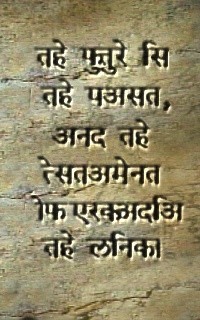| Pages in topic: [1 2] > | Need to compare word files in MAC Thread poster: Andrea Re
|
|---|
Andrea Re 
United Kingdom
Local time: 19:26
English to Italian
+ ...
Hi there,
I need to do some sort of editing job: I want to compare, say, a document in French and the translation in English. I would like to see the sentences side by side one at a time.
Is there a free/cheap piece of software for MAC that can do it?
Any ideas?
Thanks.
Andrea
[Edited at 2010-08-05 21:18 GMT]
| | | |
Hi Andrea,
Get Stingray from http://www.maxprograms.com/downloads/ and align the files. You will have two columns with sentences side by side. If you make any change in the translation, you can export the alignment project as TMX and retranslate the source doument using the updated TM.
Regards,
Rodolfo
| | | | Andrea Re 
United Kingdom
Local time: 19:26
English to Italian
+ ...
TOPIC STARTER | I have tried Stingray... | Aug 5, 2010 |
...and found OK, but
1) the price tag is a bit high
2) I have to save the files as docx everytime, which is a bit of a nuisance. That's why I was trying to find something else. Apparently there is loads of stuff, but mostly for PC:(
| | | | Igor Kmitowski 
Poland
Local time: 20:26
Member (2016)
English to Polish
+ ...
Hello Andrea,
Another option to compare two Word files is CafeTran. Just read the Alignment chapter in the Handbook. You can either export the second document as translation of the first one or create the TMX memory out of the two documents.
BR
Igor
| | |
|
|
|
Brian Young 
United States
Local time: 11:26
Danish to English
| no special software is necessary | Aug 5, 2010 |
On a Mac (and probably any PC) you can open two word files, and have them both open at the same time, on your screen. If you have a laptop it can be a bit crowded. It is very easy to attach a large wide format monitor to your Mac, and just move both documents over on to the large screen, side by side.
Remember too, that if they are Word docs then they will automatically open in Pages. You can buy Office for Mac, which is written to run directly on the Mac.
I use this all the time. I... See more On a Mac (and probably any PC) you can open two word files, and have them both open at the same time, on your screen. If you have a laptop it can be a bit crowded. It is very easy to attach a large wide format monitor to your Mac, and just move both documents over on to the large screen, side by side.
Remember too, that if they are Word docs then they will automatically open in Pages. You can buy Office for Mac, which is written to run directly on the Mac.
I use this all the time. I open a source document, and then make a copy for the target document. I place them side by side, and can scroll either one, and copy/paste from one to the other. Then my laptop has a text editor open that takes dictation from my speech recognition program. Then I copy/paste from the text editor into the target document.
It works very smoothly, and all the software is there to do it. ▲ Collapse
| | | | Andrea Re 
United Kingdom
Local time: 19:26
English to Italian
+ ...
TOPIC STARTER | Not sure I follow... | Aug 5, 2010 |
Brian Young wrote:
On a Mac (and probably any PC) you can open two word files, and have them both open at the same time, on your screen. If you have a laptop it can be a bit crowded. It is very easy to attach a large wide format monitor to your Mac, and just move both documents over on to the large screen, side by side.
Remember too, that if they are Word docs then they will automatically open in Pages. You can buy Office for Mac, which is written to run directly on the Mac.
I use this all the time. I open a source document, and then make a copy for the target document. I place them side by side, and can scroll either one, and copy/paste from one to the other. Then my laptop has a text editor open that takes dictation from my speech recognition program. Then I copy/paste from the text editor into the target document.
It works very smoothly, and all the software is there to do it.
Are you suggesting to open two windows with word and have them side by side? If so, it is driving me demented (and yes, I have a reasonably large screen).
As further info, all I need to do is compare the two documents (mostly looking for mistakes, omissions, etc) and I can do some editing if necessary in the translated file, but I don't need to save the project or export it as TMX or anything so advanced... I only need to be able to veiw two documents side by side in a quick way and with an easy to follow layout. As I have many such files, easiness is really paramount (otherwise I can use Singray which would be fine... if it wasn't for haveing to save the docs as docx or odt.
| | | | | Convert multiple files at once | Aug 5, 2010 |
Andrea Re wrote:
As I have many such files, easiness is really paramount (otherwise I can use Singray which would be fine... if it wasn't for haveing to save the docs as docx or odt.
OpenOffice lets you convert all MS Office files in a folder to ODT in one go.
Windows version of OpenOffice has a wizard called "Document Converter" in the File menu. Mac version should have something similar.
Regards,
Rodolfo
| | | | Brian Young 
United States
Local time: 11:26
Danish to English
Yes, that is exactly what I mean.
Just open the first document, and minimize it temporarily. Then open the other document.
You have to adjust the size of the document on the screen by grabbing at the lower right corner. You can make the documents any size you want. You can also have one document at the top, all the way across the screen, and the other document at the bottom, all the way across.
I just now did that on a PC, so I can verify that it works on that platform as well ... See more Yes, that is exactly what I mean.
Just open the first document, and minimize it temporarily. Then open the other document.
You have to adjust the size of the document on the screen by grabbing at the lower right corner. You can make the documents any size you want. You can also have one document at the top, all the way across the screen, and the other document at the bottom, all the way across.
I just now did that on a PC, so I can verify that it works on that platform as well as on a Mac.
Please try again. ▲ Collapse
| | |
|
|
|
| Multi-monitor display | Aug 6, 2010 |
I recently started to use multi-monitor PC and find it very useful for translation jobs. It is also applicable with Apple Mac operation system. By opening documents on both displays, you can compare and review your job very conveniently.
Please do internet search on how to set multi-monitor to your Mac and to open 2 document programs at the same time.
Best regards,
Soonthon L.
| | | | Brian Young 
United States
Local time: 11:26
Danish to English
| multi monitor | Aug 6, 2010 |
Yes, this is a very good system, and is especially easy with a Mac. No extra software is necessary. Just plug in the monitor, and connect it to your Mac. Also, the Mac will automatically allow you to adjust resolution independently for different screen sizes. That way, if you have a laptop, you can have a large external monitor, and each screen will have the appropriate resolution. I can have three documents open on one screen, and at the same time I can have my dictionaries loaded on the laptop... See more Yes, this is a very good system, and is especially easy with a Mac. No extra software is necessary. Just plug in the monitor, and connect it to your Mac. Also, the Mac will automatically allow you to adjust resolution independently for different screen sizes. That way, if you have a laptop, you can have a large external monitor, and each screen will have the appropriate resolution. I can have three documents open on one screen, and at the same time I can have my dictionaries loaded on the laptop, and Google as well, and simply switch from one to the other, or drag documents from one screen to another. It is definitely well worth the small investment in the extra monitor. Get a good sized one, and then your documents can be large and easy to read.
Also, you don't have to save them in any special format. You can use doc. or docx., or PDF, or any other text file type. ▲ Collapse
| | | | | Why sentence by sentence? | Aug 6, 2010 |
Sometimes the mistakes are present in a more global view. Since 100 years, translators use to print the original as reference, that is all.
Regards
Fernando
[Edited at 2010-08-06 07:39 GMT]
| | | | Andrea Re 
United Kingdom
Local time: 19:26
English to Italian
+ ...
TOPIC STARTER | Various replies | Aug 6, 2010 |
Thanks very much for your input.
Very briefly:
1) Multiple screens won't do, as I find it difficult to cope even with side by side windows.
2) Fernando, thank you for your insight on the art of translation, proofreading and editing. Tes, I do have a printer and yes I do print stuff out at times, but for what I need to do it is not convenient.
3) Rodolfo, unfortunately the files don't come in batches of, say, 10, but there is a continuous trickle of 1, 2 or 3... See more Thanks very much for your input.
Very briefly:
1) Multiple screens won't do, as I find it difficult to cope even with side by side windows.
2) Fernando, thank you for your insight on the art of translation, proofreading and editing. Tes, I do have a printer and yes I do print stuff out at times, but for what I need to do it is not convenient.
3) Rodolfo, unfortunately the files don't come in batches of, say, 10, but there is a continuous trickle of 1, 2 or 3 files at the time, so multiple selections are not really a great time saver. However, I might have to put up with it as I don't seem to be able to find a better solution. ▲ Collapse
| | |
|
|
|
| Still don't know... | Aug 6, 2010 |
... for what this can be good, but, I am sure, you want/know the best workaround to facilitate this special task.
Can you tell me which application can do this in Windows?
Maybe one day I'm in the same situation. Since I have Windows on my Mac, iI could also install it.
Regards
 ▲ Collapse
| | | | Andrea Re 
United Kingdom
Local time: 19:26
English to Italian
+ ...
TOPIC STARTER | I don't really know... | Aug 6, 2010 |
... as I never had to look for something like this before.
Let's say I have to do an editing job, so I have to make sure the punctuation is correct, nothing is mispelt, all the words are there, etc. To do it looking at a full page is just not practical as it is very tiring and you keep missing stuff.
Stingray, as it is an alignemnt tool, would be fine, but as I said I am trying to find something where I can load the files more easily (to to mention the price tag, but that is not real... See more ... as I never had to look for something like this before.
Let's say I have to do an editing job, so I have to make sure the punctuation is correct, nothing is mispelt, all the words are there, etc. To do it looking at a full page is just not practical as it is very tiring and you keep missing stuff.
Stingray, as it is an alignemnt tool, would be fine, but as I said I am trying to find something where I can load the files more easily (to to mention the price tag, but that is not really crucial). ▲ Collapse
| | | |
Andrea Re wrote:
... as I never had to look for something like this before.
Let's say I have to do an editing job, so I have to make sure the punctuation is correct, nothing is mispelt, all the words are there, etc. To do it looking at a full page is just not practical as it is very tiring and you keep missing stuff.
Stingray, as it is an alignemnt tool, would be fine, but as I said I am trying to find something where I can load the files more easily (to to mention the price tag, but that is not really crucial).
For me would be almost impossible to edit a text if I can not see it as whole. How can you assure all the usual formatting checks?: headings, fonts, font sizes, break lines instead paragraphs, to much paragraphs symbols between paragraphs, etc.
And how would you do a automatic spelling & grammar check? or search for 2 spaces between words, etc.
Normally, if you use a CAT, you translate in "sentences" but to check the result, everybody that I know prefer to "see" it as whole document.
With a 27" iMac should be easy to put both docs side by side. Otherwise, normally, you can use the upper half of the display for the original document and the lower part for the translation. In Mac the mouse (or the new magic trackpad, I love it!!) recognize his position and you can scroll without need to click every time the document.
But as we say in spanish "Each teacher has his book"
Regards
| | | | | Pages in topic: [1 2] > | To report site rules violations or get help, contact a site moderator: You can also contact site staff by submitting a support request » Need to compare word files in MAC | Protemos translation business management system | Create your account in minutes, and start working! 3-month trial for agencies, and free for freelancers!
The system lets you keep client/vendor database, with contacts and rates, manage projects and assign jobs to vendors, issue invoices, track payments, store and manage project files, generate business reports on turnover profit per client/manager etc.
More info » |
| | Trados Studio 2022 Freelance | The leading translation software used by over 270,000 translators.
Designed with your feedback in mind, Trados Studio 2022 delivers an unrivalled, powerful desktop
and cloud solution, empowering you to work in the most efficient and cost-effective way.
More info » |
|
| | | | X Sign in to your ProZ.com account... | | | | | |