Enabling comments with Acrobat 6 for editing in Adobe Reader 9 Thread poster: Jacques DP
|
|---|
Jacques DP 
Switzerland
Local time: 20:08
English to French
Hello,
My client wants me to review a PDF. They sent it to me but it's not enabled for comments. I sent them a link which explains how to enable the PDF for comments, however they said the procedure is for Acrobat 7, and they only have Acrobat 6.
Does someone know if this can be done in Acrobat 6, and if so, how?
Or did it start with Acrobat 7, as the reader version before that could not modify the files anyway?
Thanks.
| | | | Uldis Liepkalns 
Latvia
Local time: 21:08
Member (2003)
English to Latvian
+ ...
| Jacques DP 
Switzerland
Local time: 20:08
English to French
TOPIC STARTER | Thanks but... | May 7, 2009 |
Thanks a lot Uldis for your suggestion.
I installed the software, but I can't seem to find a usable edit mode (that will allow me to insert text, not just to cross it). Also, I am not sure they will be able to read the file then with Acrobat 6.
Just wondering: could someone else who owns Acrobat 7 enable the file for comments? Or is it something only the original author can do? And if so, would any colleague listening possibly be able to do this for me? That would be gr... See more Thanks a lot Uldis for your suggestion.
I installed the software, but I can't seem to find a usable edit mode (that will allow me to insert text, not just to cross it). Also, I am not sure they will be able to read the file then with Acrobat 6.
Just wondering: could someone else who owns Acrobat 7 enable the file for comments? Or is it something only the original author can do? And if so, would any colleague listening possibly be able to do this for me? That would be great.
Thanks. ▲ Collapse
| | | | Uldis Liepkalns 
Latvia
Local time: 21:08
Member (2003)
English to Latvian
+ ...
| Errr... actually PDF is not an editable format | May 7, 2009 |
In the sense you mean. Yes, I have Acrobat 9 and can edit some- say change numerals, separate words, however to the editing in any PDF like you do in Word would take ages... And then there's not any guarantee the replacement font Acrobat uses for your changes will be the same used in the other text.
So such editing should be done in the file from which the PDF was produced, not in the PDF itself, which is only presentation format.
Ach, yes, for inserting comments pleas... See more In the sense you mean. Yes, I have Acrobat 9 and can edit some- say change numerals, separate words, however to the editing in any PDF like you do in Word would take ages... And then there's not any guarantee the replacement font Acrobat uses for your changes will be the same used in the other text.
So such editing should be done in the file from which the PDF was produced, not in the PDF itself, which is only presentation format.
Ach, yes, for inserting comments please use typewriter tool in PDF-XChange Viewer.
Uldis
[Rediģēts plkst. 2009-05-07 12:55 GMT]
[Rediģēts plkst. 2009-05-07 15:52 GMT] ▲ Collapse
| | |
|
|
|
Jacques DP 
Switzerland
Local time: 20:08
English to French
TOPIC STARTER | This is just to communicate edits to be made on the original file | May 7, 2009 |
Of course, but the idea is not to produce a new PDF ready for delivery. The idea is only to use PDF as a mean to communicate the few edits that need to be made on the original file. The client will then go back to the original file and apply the edits (the original file is Corel, and I don't have that, hence the use of PDF).
However in the software you suggested I couldn't find a way to insert text, which can be done conveniently in Adobe Reader when the PDF was enabled for comments... See more Of course, but the idea is not to produce a new PDF ready for delivery. The idea is only to use PDF as a mean to communicate the few edits that need to be made on the original file. The client will then go back to the original file and apply the edits (the original file is Corel, and I don't have that, hence the use of PDF).
However in the software you suggested I couldn't find a way to insert text, which can be done conveniently in Adobe Reader when the PDF was enabled for comments. ▲ Collapse
| | | | | yes, anyone with Acrobat 7 or higher can do this | May 7, 2009 |
Jacques DP wrote:
could someone else who owns Acrobat 7 enable the file for comments? Or is it something only the original author can do? And if so, would any colleague listening possibly be able to do this for me?
Yes, Jacques - anyone with Acrobat 7 or higher can do this for you, you will then be able to add comments in Reader. The client should be able to see them in their Acrobat 6; if they can't, they can download the latest free Reader.
If you send me the file, I'll be happy to do this for you (you can contact me via my profile)
cheers,
Roberta
[Edited at 2009-05-07 16:02 GMT]
| | | | Jacques DP 
Switzerland
Local time: 20:08
English to French
TOPIC STARTER
Thanks a lot, Roberta. I will write to you privately.
| | | | Jacques DP 
Switzerland
Local time: 20:08
English to French
TOPIC STARTER | Inserting text with PDF-XChange Viewer | May 7, 2009 |
Uldis, (replying to what you added to your message after I replied)
I saw the typewriter function but it is disconnected from the original text flow, which makes it unusable for edits. In Adobe Reader, if you click in the middle of some word, you can insert text, and the client will know exactly where the text goes. In the software you mention, this doesn't look possible.
Anyway, this is solved now. Thanks.
| | | | To report site rules violations or get help, contact a site moderator: You can also contact site staff by submitting a support request » Enabling comments with Acrobat 6 for editing in Adobe Reader 9 | TM-Town | Manage your TMs and Terms ... and boost your translation business
Are you ready for something fresh in the industry? TM-Town is a unique new site for you -- the freelance translator -- to store, manage and share translation memories (TMs) and glossaries...and potentially meet new clients on the basis of your prior work.
More info » |
| | Anycount & Translation Office 3000 | Translation Office 3000
Translation Office 3000 is an advanced accounting tool for freelance translators and small agencies. TO3000 easily and seamlessly integrates with the business life of professional freelance translators.
More info » |
|
| | | | X Sign in to your ProZ.com account... | | | | | |