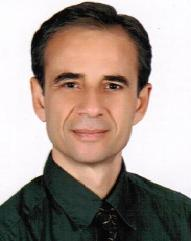કોઇ મધ્યસ્થી સ્પષ્ટ રીતે આ મંચ માટે નિમવામાં આવ્યો નથી. સાઇટના નિયમોના ઉલ્લંઘનોની જાણ કરવા અથવા મદદ મેળવવા, કૃપા કરી સાઇટ સ્ટાફ » નો સંપર્ક કરો Korrekturlesen mit SDL Studio 2011
| ||||||||||||||||||||||||||||||||||||||||||||||||||||||||
Your current localization setting
ગુજરાતી
Close search