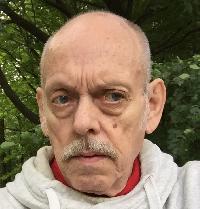Running Word 2003 and 2007 simultaneously ناشر الموضوع: Bea Geenen
|
|---|
Hi!
I have a PC which runs on Vista and which has Word 2007 installed, with Wordfast 5.53q as add-in.
Now, a few days ago I installed Trados 7 Freelance on it. As it did not seem to work with Word 2007, I installed Word 2003. Result: Word 2003 runs fine (with Trados), but Word 2007 always runs into problems. I can use it, but I can not save anything (Word stops responding). If I want to save a file, I need to "force close" it, it saves a backup copy which then can be "... See more Hi!
I have a PC which runs on Vista and which has Word 2007 installed, with Wordfast 5.53q as add-in.
Now, a few days ago I installed Trados 7 Freelance on it. As it did not seem to work with Word 2007, I installed Word 2003. Result: Word 2003 runs fine (with Trados), but Word 2007 always runs into problems. I can use it, but I can not save anything (Word stops responding). If I want to save a file, I need to "force close" it, it saves a backup copy which then can be "resurrected" the next time I open Word 2007. Very annoying!
What did I do wrong? Is there any way to fix this?
Thanks in advance for all your help!
Bea ▲ Collapse
| | | |
To run both versions of Word. I would remove Word 2007 and just keep 2003; just install the add-in so you can open .docx files in Word 2003.
[Edited at 2009-01-20 11:26 GMT]
| | | |
It seems that Trados and word 2007 does not match to run smoothly.
In Windows operating systems, starting with XP, many programs are allowed to be used with an older operating system such as Win 98 or Millenium.
If trados is running fine with word 2003, you can try to use word 2007 in XP operating system. For doing that, you need to right click on the word logo, chose properties and find the suitable operating system there, that is XP.
This is an idea ju... See more It seems that Trados and word 2007 does not match to run smoothly.
In Windows operating systems, starting with XP, many programs are allowed to be used with an older operating system such as Win 98 or Millenium.
If trados is running fine with word 2003, you can try to use word 2007 in XP operating system. For doing that, you need to right click on the word logo, chose properties and find the suitable operating system there, that is XP.
This is an idea just flashed in my mind. I am not sure if it will work 100% for trados. There might be another solution of the problem. Please let me know if it works. ▲ Collapse
| | | |
Trados 7 isn't compatible with Word 2007 and there's nothing that can help with that. Only SDL 2007 is.
| | |
|
|
|
Bea Geenen 
عضو (2008)
صيني إلى هولندي
+ ...
بادئ الموضوع | Actually should be Trados Freelance 7 and Wordfast 5.53q | Jan 20, 2009 |
Hi Miroslav and Mahmut,
Thanks for your quick replies.
I should probably have phrased my question in a different way. I want to be able to use, on the same pc, Trados Freelance 7 and Wordfast 5.53q. As Trados Freelance 7 is only compatible with Word 2003, and Wordfast 5.53q with Word 2007 (or am I wrong in this?), I thought I needed to have both Word versions installed.
Miroslav, I will try out your solution, but that means I will lose Word 2007. However, I... See more Hi Miroslav and Mahmut,
Thanks for your quick replies.
I should probably have phrased my question in a different way. I want to be able to use, on the same pc, Trados Freelance 7 and Wordfast 5.53q. As Trados Freelance 7 is only compatible with Word 2003, and Wordfast 5.53q with Word 2007 (or am I wrong in this?), I thought I needed to have both Word versions installed.
Miroslav, I will try out your solution, but that means I will lose Word 2007. However, I have read posts on this forum by people who actually run both versions. I wonder how they do it? Or is it just so error-ridden that it is better to use one version of Word?
Thanks again for your help.
Bea ▲ Collapse
| | | | Mulyadi Subali 
أندونيسيا
Local time: 20:39
عضو
أنجليزي إلى أندونوسي
+ ...
| install earlier version first | Jan 20, 2009 |
Order of installation
If you want to install and use more than one version of Office on the same computer, you must install the earliest version first. For example, if you want to use both Office 95 and Office 2000 on the same computer, you must install Office 95 first. This step is required because of the way that registry keys, shared programs, file name extensions, and other settings are managed for each version of Office and for the programs that are included with each version of Office.
http://support.microsoft.com/kb/218861
additional info:
http://support.microsoft.com/kb/924618
[Edited at 2009-01-20 13:32 GMT]
| | | |
Run one MS Word under a separate operating system in VMware.
Works flawlessly!
***********************
Sven Petersson
Medical translator
Website: www.svenp.com
***********************
| | | | To report site rules violations or get help, contact a site moderator: You can also contact site staff by submitting a support request » Running Word 2003 and 2007 simultaneously | Trados Studio 2022 Freelance | The leading translation software used by over 270,000 translators.
Designed with your feedback in mind, Trados Studio 2022 delivers an unrivalled, powerful desktop
and cloud solution, empowering you to work in the most efficient and cost-effective way.
More info » |
| | TM-Town | Manage your TMs and Terms ... and boost your translation business
Are you ready for something fresh in the industry? TM-Town is a unique new site for you -- the freelance translator -- to store, manage and share translation memories (TMs) and glossaries...and potentially meet new clients on the basis of your prior work.
More info » |
|
| | | | X Sign in to your ProZ.com account... | | | | | |