| Pages in topic: [1 2] > | How to display Chinese characters (in HTML) on European computers? Thread poster: Stefanie Sendelbach
|
|---|
Dear colleagues,
This is a question for the HTML experts, I guess.
I have inserted Chinese and German contents into HTML code that had been created by someone else for the English version. Everything displays well on my own computer, but my friend with a German computer cannot see the Chinese characters (only squares insted of Chinese text).
I tried inserting Chinese fonts in the 'head' part of the site. The result was that my friend's computer would still... See more Dear colleagues,
This is a question for the HTML experts, I guess.
I have inserted Chinese and German contents into HTML code that had been created by someone else for the English version. Everything displays well on my own computer, but my friend with a German computer cannot see the Chinese characters (only squares insted of Chinese text).
I tried inserting Chinese fonts in the 'head' part of the site. The result was that my friend's computer would still only display boxes, while mine displayed Chinese characters instead of the German umlauts. So I took that line out of the 'head' again.
I also tried finding information on how to insert Chinese fonts into the fonts.css file of the site, but could find no satisfying solution yet.
Any idea on how to solve this problem?
Is it possible to make the Chinese fonts apply to Chinese parts of the website only? If yes, how do I mark Chinese text as Chinese and other text as non-Chinese?
Are there other solutions that I am not aware of?
Thank you in advance for any input.
Stefanie
[Edited at 2005-04-09 01:44] ▲ Collapse
| | | | Haiyang Ai (X) 
United States
Local time: 04:48
English to Chinese
+ ...
1. Make sure to install Chinese supporting files from Windows Installation CD
2. Adjusting the coding to auto (IE->View->coding)
| | | | shlconsultan (X) 
Hong Kong
Local time: 17:48
English to Chinese
+ ...
| Operating System | Apr 9, 2005 |
Depends on which operating system your friend's computer is using. If its Windows XP or Mac OS X, they should be able to display unicode fonts such as Chinese text. Your friend needs to tell his computer's browser to change the character encoding in order to display Chinese fonts. In Firefox, go to View, then Character Encoding and then select one of the Chinese display options. The process is similar for Internet Explorer, Netscape and Safari. hope this helps.
| | | | Robert Tucker (X)
United Kingdom
Local time: 10:48
German to English
+ ...
Squares most generally indicate that the browser is not accessing a font capable of displaying the characters.
Since I found
“Microsoft Windows 2000 and XP give you a basic Chinese font, which you use to read your email or surf the web.”
at:
http://www.asiazest.com/chsobugu.html
an... See more Squares most generally indicate that the browser is not accessing a font capable of displaying the characters.
Since I found
“Microsoft Windows 2000 and XP give you a basic Chinese font, which you use to read your email or surf the web.”
at:
http://www.asiazest.com/chsobugu.html
and:
Arial Unicode MS – http://www.alanwood.net/unicode/fonts.html
probably a suitable font will be installed and it will only be necessary to enable Chinese support:
http://www.asiazest.com/xp.html
I don't see why just using the html font tabs should not be enough to set the fonts in the html document providing they are common enough to be found generally on other systems or listed in font replacement tables. If you want to use more exotic fonts and make sure they can be displayed, you will probably want to consider "font embedding".
[Edited at 2005-09-01 18:21] ▲ Collapse
| | |
|
|
|
| To avoid problems | Apr 9, 2005 |
Just use "Flash text" for this matter. With Flash text you can use any font.
With Dreamweaver, or a similar application, it is very easy. Just insert it!
Rgds
Fernando
| | | | Heinrich Pesch 
Finland
Local time: 12:48
Member (2003)
Finnish to German
+ ...
If nothing else helps you could insert the chinese parts as image files. Also it should be possible to load these texts as seperate html-files, which are coded seperately. But I never tried this.
What is the url of the page in question. It would be easier to help you when one sees for himself.
Are there somewhere existing sites your friend can view correctly in chinese and deutsch?
Regards
Heinrich
| | | | Hynek Palatin 
Czech Republic
Local time: 11:48
Member (2003)
English to Czech
+ ...
| Robert Tucker (X)
United Kingdom
Local time: 10:48
German to English
+ ...
| Input Method Editors | Apr 10, 2005 |
Input Method Editors (IME's) are only needed to input Chinese characters from your keyboard, of course.
| | |
|
|
|
Stefanie Sendelbach 
Germany
Local time: 11:48
Member (2003)
English to German
+ ...
TOPIC STARTER | Not only about my friend | Apr 10, 2005 |
Thank you very much for all the comments so far.
My problem is not really how to get my friend's computer to display the characters correctly. It is more about potential clients who visit this website of a translation team specializing in German, Chinese and English. I can imagine that they would probably expect the "Chinese language experts" to know how to display Chinese fonts, right? I would not want interested clients to first have to install the Windows Language Pack for Asian... See more Thank you very much for all the comments so far.
My problem is not really how to get my friend's computer to display the characters correctly. It is more about potential clients who visit this website of a translation team specializing in German, Chinese and English. I can imagine that they would probably expect the "Chinese language experts" to know how to display Chinese fonts, right? I would not want interested clients to first have to install the Windows Language Pack for Asian fonts. I can imagine that it would be too troublesome for them. At least I wouldn't do it if I were a client browsing the net looking for a potential translation agency to work with.
My friend actually said that other Chinese pages (that have English and German text as well) do not display on his computer. I cannot check which page displays correctly and which does not, as I have Chinese fonts installed and my computer automatically displays them.
I'll read more about embedding Chinese fonts, I guess.
Have a good Sunday, everybody. And thanks again for your replies and help.
Stefanie ▲ Collapse
| | | | chance (X)
French to Chinese
+ ...
| HTML Unicode | Apr 10, 2005 |
Stefanie: 你好
Translate the HTML page in GB2312 or Big5, then convert the file into HTML Unicode with NJ Star Communicator. So Chinese characters can be shown correctly in occidental Europe, central Europe, or any other encoding, as well as these two Chinese characters in the beginning.
Here is an example:
http://www.lacoste.com/china/
... See more Stefanie: 你好
Translate the HTML page in GB2312 or Big5, then convert the file into HTML Unicode with NJ Star Communicator. So Chinese characters can be shown correctly in occidental Europe, central Europe, or any other encoding, as well as these two Chinese characters in the beginning.
Here is an example:
http://www.lacoste.com/china/
Hope this could be of help.
[Edited at 2005-04-10 18:42] ▲ Collapse
| | | | | Yes so it is, embedding or html Unicode | Apr 10, 2005 |
sundari wrote: I'll read more about embedding Chinese fonts, I guess. Have a good Sunday, everybody. And thanks again for your replies and help. Stefanie Toledo wrote:
Just use "Flash text" for this matter. With Flash text you can use any font.
With Dreamweaver, or a similar application, it is very easy. Just insert this plug-in!
Rgds
Fernando
Another way is to publish it as PDF
Good look
[Edited at 2005-04-11 16:49]
| | | | Victor Foster
United States
Local time: 04:48
French to English
+ ...
| Possible solution | Apr 11, 2005 |
If these pages are comprised mostly of text, that is, there aren't clickable links or mosue overs and other functions of that sort, you could always generate the pages in pdf. This would completely eliminate the need to have the fonts embedded or installed on each machine on which the files would be viewed as pdf files are essentially images. Or you could try other image formats like bitmap or tiff. Just an idea, I don't know if that will meet your needs or not.
| | |
|
|
|
Stefanie Sendelbach 
Germany
Local time: 11:48
Member (2003)
English to German
+ ...
TOPIC STARTER | Conversion to HTML Unicode or publication as PDF | Apr 11, 2005 |
chance wrote:
Translate the HTML page in GB2312 or Big5, then convert the file into HTML Unicode with NJ Star Communicator. So Chinese characters can be shown correctly in occidental Europe, central Europe, or any other encoding, as well as these two Chinese characters in the beginning.
[Edited at 2005-04-10 18:42]
Dear Chance,
Thank you for your reply. I can see your "ni hao" clearly on my own computer. My friend's computer however shows two boxes again instead of the two Chinese characters. I also tried to convert the index page of the website I am working on to HTML Unicode. It shows perfectly on my computer, but not on my friend's. Could it be a problem with his computer?
Victor and Fernando,
Thank you for your replies, too. I have very few links in the text itself, so it should be possible to publish in PDF. But wouldn't this solution make the site very slow to open?
My thanks to everyone else who replied so far. I will look into your ideas and let you know which one worked for me in the end.
Stefanie
| | | | chance (X)
French to Chinese
+ ...
| Your friend has IE ? | Apr 11, 2005 |
In the help of IE, try to find something like:
"To view correctly the web pages encoded in any langue...". It is clearly explained.
But I have only French version, some words may differ.
Good luck to your firend 
| | | | | Pages in topic: [1 2] > | To report site rules violations or get help, contact a site moderator: You can also contact site staff by submitting a support request » How to display Chinese characters (in HTML) on European computers? | Trados Studio 2022 Freelance | The leading translation software used by over 270,000 translators.
Designed with your feedback in mind, Trados Studio 2022 delivers an unrivalled, powerful desktop
and cloud solution, empowering you to work in the most efficient and cost-effective way.
More info » |
| | Anycount & Translation Office 3000 | Translation Office 3000
Translation Office 3000 is an advanced accounting tool for freelance translators and small agencies. TO3000 easily and seamlessly integrates with the business life of professional freelance translators.
More info » |
|
| | | | X Sign in to your ProZ.com account... | | | | | |