| Pages in topic: < [1 2] | How often is it necessary to buy a new external hard disk? Thread poster: Astrid Elke Witte
|
|---|
Mulyadi Subali 
Indonesia
Local time: 00:37
Member
English to Indonesian
+ ...
| how long does the warranty last? | Mar 10, 2008 |
i have 500gb home edition of wd my book. bought it last december. it has three years warranty. i think you should check on the warranty for your hd. in worst scenario, you might have to use recovery tool to recover your data.
as for backup, i backup my laptop using time machine.
<... See more i have 500gb home edition of wd my book. bought it last december. it has three years warranty. i think you should check on the warranty for your hd. in worst scenario, you might have to use recovery tool to recover your data.
as for backup, i backup my laptop using time machine.
 ▲ Collapse
| | | | Astrid Elke Witte 
Germany
Local time: 19:37
Member (2002)
German to English
+ ...
TOPIC STARTER | Diagnostic tool | Mar 11, 2008 |
Marcelo Silveyra wrote: Hi Astrid, Try the following software (Data Lifeguard Tools 11.2 for Windows) http://support.wdc.com/download/downloadxml.asp#1 It's basically Western Digital's diagnostics tool for their hard drives. I haven't used it before (mainly because I have a Seagate hard disk on my desktop and my laptop and external hard drive are way too new to have any serious issues), but if it runs like most other diagnostics tools, it should be able to tell you if your hard drive is about to bite the dust or not.
Thanks very much for the information, Marcelo. Well, I tried to download it now that I have a slight breathing space between translations, but unfortunately it does not run on Windows Vista - but thanks, anyway.
Astrid
| | | | Marcelo Silveyra
United States
Local time: 10:37
Member (2007)
German to English
+ ...
| Have you tried the "Run as Administrator" option? | Mar 11, 2008 |
Hi Astrid,
Sorry it didn't work. Have you tried running it with the "Run as Administrator" option (right-click on the corresponding setup/program icon)? That sometimes (but not always) does the trick.
| | | | Astrid Elke Witte 
Germany
Local time: 19:37
Member (2002)
German to English
+ ...
TOPIC STARTER | It doesn't install | Mar 11, 2008 |
Hi Marcelo,
I don't get as far as that option, because it doesn't install. It downloads as a zip document, but then, upon extracting the zip file, it throws up the message "Data Lifeguard Tools will only run under Windows 95/98, Windows NT4 or Windows 2000/XP. Setup will now exit."
I still had an XP computer when I bought WD My Book, so I guess it is maybe not Vista-compatible and that might be what is causing the problem.
Thanks again.
Astrid
| | |
|
|
|
| I use two external hard drives | Mar 11, 2008 |
I use two external hard drives for additional security - I'm not convinced that backup to one external hard is sufficiently secure, because if I leave it connected to the computer a) a massive problem (e.g. a power surge) might damage both the computer and the external drive or b) the whole system might be trashed/stolen by a burglar or damaged in a fire. So one external drive stays connected to the computer and is backed up at a minimum once a day; the other is kept in a fireproof safe (but jus... See more I use two external hard drives for additional security - I'm not convinced that backup to one external hard is sufficiently secure, because if I leave it connected to the computer a) a massive problem (e.g. a power surge) might damage both the computer and the external drive or b) the whole system might be trashed/stolen by a burglar or damaged in a fire. So one external drive stays connected to the computer and is backed up at a minimum once a day; the other is kept in a fireproof safe (but just about anywhere a good distance from your computer would do) and is backed up once a week or whenever I've just completed a major bit of work. I feel considerably happier for having those two backups - and of course, if you had two, the prospect of one failing would be less worrying. ▲ Collapse
| | | | gfe
Local time: 19:37
English to Italian
+ ...
| Be pessimist | Mar 12, 2008 |
It largely depends on how much you value the HD contents vs. the price of one more external HD. Two safe backups are probably a reasonable design point.
The problem with HDs, as any service shop will tell you, is that data losses are mostly caused by mishandling. Data loss by "intrinsic" HW failure comes in after operating errors (including "I thought I had made that backup..."), viruses and malware, line glitches, dropping, static and such.
As an example, the external ... See more It largely depends on how much you value the HD contents vs. the price of one more external HD. Two safe backups are probably a reasonable design point.
The problem with HDs, as any service shop will tell you, is that data losses are mostly caused by mishandling. Data loss by "intrinsic" HW failure comes in after operating errors (including "I thought I had made that backup..."), viruses and malware, line glitches, dropping, static and such.
As an example, the external HD that you keep mostly connected to your networked PC does NOT count as a backup. Real backup devices are connected _only_ for the shortest time, then they are removed and stored in the safest place you can think of.
GFE ▲ Collapse
| | | | | Pages in topic: < [1 2] | To report site rules violations or get help, contact a site moderator: You can also contact site staff by submitting a support request » How often is it necessary to buy a new external hard disk? | Trados Studio 2022 Freelance | The leading translation software used by over 270,000 translators.
Designed with your feedback in mind, Trados Studio 2022 delivers an unrivalled, powerful desktop
and cloud solution, empowering you to work in the most efficient and cost-effective way.
More info » |
| | Wordfast Pro | Translation Memory Software for Any Platform
Exclusive discount for ProZ.com users!
Save over 13% when purchasing Wordfast Pro through ProZ.com. Wordfast is the world's #1 provider of platform-independent Translation Memory software. Consistently ranked the most user-friendly and highest value
Buy now! » |
|
| | | | X Sign in to your ProZ.com account... | | | | | |