| Pages in topic: < [1 2 3] > | Studio 2009 Installation/Activation Problem Thread poster: Karel Tatransky
|
|---|
| still running in trial mode | Jun 7, 2009 |
I have done all this and it still asks for activation each time I open it. I can't return the licence because I already did and it's not longer listed in the Licence Manager.
I've tried contacting SDL via live chat but no one's answering.
Anyone any ideas?!
Thanks.
SDL Support wrote: Hello Karel et al, I recommend you read the following topic for some more clarification on these licensing questions: Title: SDL Trados Studio 2009 Release - Questions http://www.proz.com/forum/sdl_trados_support/136801-sdl_trados_studio_2009_release_questions.html To sum this up, you will need to return your original SDL Trados 2007 license first and you will then receive your SDL Trados Studio 2009 license, your new SDL Trados 2007 Suite license and your AutoSuggest add-on activation code. To confirm that the upgrade is available to you, please log in to your online SDL account and go to the "My Licenses" section. You should see a label next to the SDL Trados 2007 Freelance link which will state that "You have upgrades available for this product." This means that your SDL Trados Studio 2009 upgrade is available. Please select the link to view the activation code and you will then see another link on the right-hand side: "1 purchased upgrade available to activate »". This will then give more information on what you have to do. I'd like to explain that Activation code users will need to return their activation code from their computer. Please follow these instructions if you require help in doing this: 1. Please select Start -> All Programs -> SDL International -> SDL TRADOS 2007 -> License Manager 2. Click “View Activated Licenses” 4. Select the SDL Trados 2007 license you wish to return and click “Return License” 5. When the License has been returned select “OK” then select “Close” Customers using a license file can return their license from their account. For more information on how to return your licenses, please view the following tutorial: https://oos.sdl.com/asp/products/ssl/account/mylicenses/upgradedemo/default.htm I hope this helps. Many Thanks, Gareth Powell SDL Support Team
| | | | | The same here | Jun 7, 2009 |
Have returned my licenses from both my desktop and my laptop and still can't upgrade. License Manager displays no licenses; translationzone.com > My Licenses shows 1 license in use; thus can't upgrade.
Have left a message on live chat and hope that somebody will respond.
| | | | | What a pity it is not possible to return the old licence! | Jun 7, 2009 |
I do not appear to have a Studio 2009 licence lsted in my account, but only a 2007 licence. I do not know if it is a new 2007 licence or not.
Nonetheless, I made an attempt to return the old 2007 licence. However, the "return licence" button was nicely greyed out, so that was the end of that!
Any way at all of licensing this software in these circumstances, SDL Support? Many thanks for clarification.
| | | | | See, exactly these instructions here result in a greyed-out "borrow or return" box! | Jun 7, 2009 |
SDL Support wrote: Hello Karel et al, I recommend you read the following topic for some more clarification on these licensing questions: Title: SDL Trados Studio 2009 Release - Questions http://www.proz.com/forum/sdl_trados_support/136801-sdl_trados_studio_2009_release_questions.html To sum this up, you will need to return your original SDL Trados 2007 license first and you will then receive your SDL Trados Studio 2009 license, your new SDL Trados 2007 Suite license and your AutoSuggest add-on activation code. To confirm that the upgrade is available to you, please log in to your online SDL account and go to the "My Licenses" section. You should see a label next to the SDL Trados 2007 Freelance link which will state that "You have upgrades available for this product." This means that your SDL Trados Studio 2009 upgrade is available. Please select the link to view the activation code and you will then see another link on the right-hand side: "1 purchased upgrade available to activate »". This will then give more information on what you have to do. I'd like to explain that Activation code users will need to return their activation code from their computer. Please follow these instructions if you require help in doing this: 1. Please select Start -> All Programs -> SDL International -> SDL TRADOS 2007 -> License Manager 2. Click “View Activated Licenses” 4. Select the SDL Trados 2007 license you wish to return and click “Return License” 5. When the License has been returned select “OK” then select “Close” Customers using a license file can return their license from their account. For more information on how to return your licenses, please view the following tutorial: https://oos.sdl.com/asp/products/ssl/account/mylicenses/upgradedemo/default.htm I hope this helps. Many Thanks, Gareth Powell SDL Support Team
| | |
|
|
|
I have the same problems described above - the upgrade link was put under SDL Trados 2007, not SDL Trados 2007 Suite. Maybe the people who didn't upgrade to 2007 Suite are able to activate for that reason (while the others can't).
No apparent e-mail, no hotline and the live chat is never staffed.
I think this was the final straw with me. I'm going to just load Trados 2006 and use Word 2003 with it until I can get everything migrated over to Deja Vu.
| | | | | no re-borrowing of older licenses anymore? | Jun 7, 2009 |
From what I read in the last few posts - unlike in the past (AFAIK), now it is not possible to return (temporarily) the purchased 2009 license and borrow again the purchased 2007 license? (Of course let's forget the interim period of 2007/2009 licenses distributed together.)
I.e. the moment I return the unlimited (in time) lic. for 2007, it is gone, locked, whatever, and I'm able to use only the 2009 license "forever"?
| | | |
Tomas Mosler wrote:
I.e. the moment I return the unlimited (in time) lic. for 2007, it is gone, locked, whatever, and I'm able to use only the 2009 license "forever"?
You got it. That's the concept...
| | | |
Aaand (that is only rhetorical), why was the concept never mentioned to upgrade purchasers? "Buyers of this TGB will automatically receive the new SDL Trados Studio 2009 Freelance, upon release in June!", said the TGB promo text here a few weeks ago. No mention about "losses".
At least I can see from someone's post here that in the past, you could switch the old/new licenses at your discretion?
Well, at least I can still keep the 2009 upgrade license on the Trados site ... See more Aaand (that is only rhetorical), why was the concept never mentioned to upgrade purchasers? "Buyers of this TGB will automatically receive the new SDL Trados Studio 2009 Freelance, upon release in June!", said the TGB promo text here a few weeks ago. No mention about "losses".
At least I can see from someone's post here that in the past, you could switch the old/new licenses at your discretion?
Well, at least I can still keep the 2009 upgrade license on the Trados site until year 201x... ▲ Collapse
| | |
|
|
|
Tomas Mosler wrote:
...why was the concept never mentioned to upgrade purchasers? "Buyers of this TGB will automatically receive the new SDL Trados Studio 2009 Freelance, upon release in June!", said the TGB promo text here a few weeks ago. No mention about "losses".
Because nobody would buy it! I wouldn't have upgraded, if what I hadn't been told at least two times by Massi Ghilandi that my current T2007 Suite license would remain intact!
At least I can see from someone's post here that in the past, you could switch the old/new licenses at your discretion?
Not as far as I know. And it would make no sense for SDL to provide a time-limited version of T2007 in this case.
| | | | | Same problem here | Jun 8, 2009 |
I'm experiencing the same problem here: I returned my 2007 license and I don't get to see my 2009 license. The link for the "purchased upgrade available" also appears under Trados 2007 and not under Trados 2007 Suite. The lack of support given by SDL is very disappointing. Next to this, I am not very happy with the fact that we have to return our 2007 license because this can cause me a lot of problems with e.g. on-going projects.
[Edited at 2009-06-08 14:13 GMT]
| | | | | Upgrade on the issue | Jun 8, 2009 |
I have just had a call with Jan Donuk from SDL. The process that should help is to uninstall Studio 09, return Trados 2007 licenses and re-install Studio 09. Let's see if that's working.
[Upraveno: 2009-06-08 14:40 GMT]
| | | | |
|
|
|
| Yes, I have a good idea | Jun 8, 2009 |
Fernando Toledo wrote:
Can somebody tell me how much cost Trados if someone decide to buy Studio 2009 now and all the yearly updates in the next 10 years?
Regards
It would cost you a minimum of EUR 2700 to a maximum of EUR 3000.
Astrid
| | | |
Stanislav Pokorny wrote:
Because nobody would buy it!
I will happily throw it at whoever makes FALSE advertisement if I decide to try and return my upgrade (based on incorrect specs). What happened to the good old English etiquette?
Then, the other option would be not to "hide" anything and to keep the old license available running.
One other question - how does Trados recognize (so it can release the new license) that there is no old license active on the given PC in case of a *dongle* (file with a lic. key)?
At least I can see from someone's post here that in the past, you could switch the old/new licenses at your discretion? Not as far as I know.
Check here:
http://www.proz.com/forum/sdl_trados_support/136801-sdl_trados_studio_2009_release_questions-page2.html#1140197
And it would make no sense for SDL to provide a time-limited version of T2007 in this case.
It could make sense in terms of getting rid off of older versions/support faster.
[Edited at 2009-06-08 15:50 GMT]
| | | |
Stanislav Pokorny wrote:
I have just had a call with Jan Donuk from SDL. The process that should help is to uninstall Studio 09, return Trados 2007 licenses and re-install Studio 09. Let's see if that's working.
[Upraveno: 2009-06-08 14:40 GMT]
| | | | | Pages in topic: < [1 2 3] > | To report site rules violations or get help, contact a site moderator: You can also contact site staff by submitting a support request » Studio 2009 Installation/Activation Problem | TM-Town | Manage your TMs and Terms ... and boost your translation business
Are you ready for something fresh in the industry? TM-Town is a unique new site for you -- the freelance translator -- to store, manage and share translation memories (TMs) and glossaries...and potentially meet new clients on the basis of your prior work.
More info » |
| | CafeTran Espresso | You've never met a CAT tool this clever!
Translate faster & easier, using a sophisticated CAT tool built by a translator / developer.
Accept jobs from clients who use Trados, MemoQ, Wordfast & major CAT tools.
Download and start using CafeTran Espresso -- for free
Buy now! » |
|
| | | | X Sign in to your ProZ.com account... | | | | | |